Most SEO-friendly content advice sounds the same, doesn't it? Use keywords. Write meta descriptions. Add headings. Check all the boxes.
But here's the thing: that's just scratching the surface. Or maybe it's not even that. Maybe we've been thinking about SEO content all wrong.
David Krauter, CEO and founder of Websites That Sell, has been doing SEO for over 20 years. He didn't learn it from a course or certification program. He learned it streetwise, testing things, measuring what worked, and figuring it out as the internet evolved. Real results, not theory.
His approach is different. And from the data of many success stories, it works.
What SEO-Friendly Content Really Means
Before we get into the tips, let's talk about what we're actually trying to achieve here.
SEO-friendly content is content that ranks well in search engines. Pretty straightforward, right? It's optimised for specific keywords, easy to read, and provides real value to readers. Or at least that's the standard definition you'll find everywhere.
But I think most people get it wrong. Or maybe not completely wrong, but they're missing the bigger picture.
Google's Real Goal: End Search
Here's where David's thinking gets interesting. "Google's vision is to end search," he says. "And if your content helps Google end search, they are going to love your content."
Think about that for a second. Google doesn't want people clicking through five different results, bouncing around, getting frustrated. They want to give the perfect answer immediately. First try. Done. If your content does that, if it genuinely ends the search, Google rewards you with rankings.
Which makes sense when you think about it.
Google as a Business
This is something people forget sometimes. "Google is a business," David explains. "They want to be able to do this as efficiently, effectively, as fast as possible because if it takes them a long time to do that, if it's inefficient and it's slow, it's going to cost them a lot of money."
It's not just about being helpful. It's about being efficient. Fast. Cost-effective.
This should change how you think about content. Google isn't just looking for good content; they're looking for content that helps them achieve their goal in the most efficient way possible.
"If Google wants to end search, my content needs to end search as well," David says. "It gives them the answer that they need in the quickest, most efficient possible way."
Makes you rethink those 3,000-word blog posts that take forever to get to the point, doesn't it?
The Real Equation

Here's what it comes down to: People-first content is SEO-friendly content.
When you focus on actually helping people, genuinely helping them, not just ticking boxes, you're aligning with what Google wants. Everything else is just tactics to support that goal.
Now let's get into the actual tips.
The 18 Tips for Writing SEO-Friendly Content
Tip 1: Conduct Keyword Research
You can't just sit down and start writing. Well, you can, but you probably shouldn't. You need to know what to write about.
Start with keyword research tools. Google Keyword Planner is free. Ahrefs and Semrush are better but cost money. Pick one and find your primary keyword, the main term you want to rank for.

Your primary keyword should be relevant to your business. Sounds obvious, but I've seen people chase keywords that have nothing to do with what they actually offer. It should also have decent search volume for your niche. And check keyword difficulty, you need to be able to actually rank for it.
Here's something people get wrong: they chase high-volume keywords without thinking it through. A keyword with 500 monthly searches that converts is way better than one with 50,000 searches that brings the wrong traffic. I'd rather have 100 visitors who buy than 10,000 who bounce immediately.
You also need secondary keywords. Related terms, long-tail variations, and questions people ask about your topic. These give you more ranking opportunities, and they're usually easier to rank for.
Tip 2: Understand Search Intent
Search intent is the "why" behind a search. Why is someone typing that into Google?
There are four types:
Informational: The person wants to learn something. "How to train a dog" or "what is SEO."
Navigational: They're looking for a specific website. "Facebook login" or "YouTube."
Commercial: They're researching options before buying. "Best email marketing software."
Transactional: They're ready to buy now. "Buy running shoes online."
For most blog content, you're targeting informational intent. Look at what's already ranking for your keyword. What format do they use? How-to guides? Listicles? Step-by-step tutorials? That tells you what Google thinks people want for that search.
Match the format. Or do something better if you can figure out how.
Tip 3: Analyse Your Competitors
See what's already out there. What topics do they cover? What are they missing? Where can you add something different or better?
Use Semrush's Topic Research tool if you have access. Or just manually go through the top 10 results for your keyword. Look for gaps. Those are your opportunities.
Though sometimes there aren't obvious gaps, and you just have to write something better or more thorough than what exists. That works too.
Tip 4: Create Original Data (This Is Big)
Quality content is accurate, valuable, original, and engaging. Everyone says that. But here's what actually makes a difference: original data.
We've experienced this firsthand. We had an article about local SEO stats that used to rank well but had fallen off. We wanted to make it better.
We had access to data from over 40 businesses. Local rankings, Google Business Profile stats, search console information, all of it. We pulled all that data, looked for correlations, and created our own statistics on local SEO. Original research that nobody else had.

We then republished the article with this new data.
"We were nowhere to be found. And we jumped straight back onto the second page for local SEO stats. Out of nowhere, no more links, no rewriting more content. It was the original data that was added to the content that made all the difference."
Page 2. Just from adding original data. No new backlinks. No major content overhaul. Just unique insights that competitors couldn't replicate.
That's powerful.
Case studies work similarly, though perhaps not quite as well. Don't just say "this strategy works." Show a specific example with numbers and details. Make it concrete.
Tip 5: Structure with Subheadings
Break your content into sections with H2 and H3 subheadings. Makes it scannable. People can jump to what they need.
It also helps Google understand your content structure. Use keywords naturally in some subheadings where it makes sense. But don't force it; if a subheading sounds weird with a keyword stuffed in, just write it normally.
Your H1 is your main title. H2s are your major sections. H3s break those down further. Keep it logical and you'll be fine.
Tip 6: Write for Humans First
Here's where people trip up. They get so focused on "writing for SEO" that they forget about the actual human reading it.
Write for people. Short sentences work well. Short paragraphs, too, 2 to 4 sentences usually. Use conversational language. If you're using jargon or technical terms, explain them.
Read your draft out loud. If it sounds robotic or awkward, fix it. If you wouldn't say it in a conversation, don't write it in an article.
And get to the point. People searching online don't want buildup. They want answers.
Tip 7: Consider Content Length (But Don't Obsess)
Longer content tends to rank better. That's what the data shows. Probably because longer articles cover topics more thoroughly.
But here’s the catch: length for the sake of length is pointless. I've seen 3,000-word articles that could've been 800 words. All the extra content is just filler.
Aim for maybe 1,500 to 2,000 words for important articles targeting competitive keywords. But if you can answer the question well in 800 words, do that. Don't pad it out just to hit some arbitrary word count.
Quality matters more than length. Every time.
Tip 8: Place Keywords Strategically
Use your primary keyword in your title. In your introduction, preferably in the first 100 words or so. In at least one subheading. Throughout the body, where it fits naturally. And in your conclusion.
Secondary keywords go throughout the content wherever they make sense.
But never keyword stuff. If you're repeating the exact same phrase over and over awkwardly, you're doing it wrong. Google actually penalises this. And readers hate it. Just write naturally and work keywords in where they fit.
Tip 9: Write Compelling Title Tags

Your title tag is what shows up in search results. It's the first thing people see, usually.
A good rule of thumb is to keep it under 65 characters, or Google tends to cut it off. Include your primary keyword, ideally near the beginning. And make it compelling enough that people actually want to click.
"Dog Training Tips" is boring. "How to Train Your Dog: 7 Simple Steps That Work" is better. Numbers help. Specific promises help. You're competing with 9 other results on that first page (sometimes less depending on what sponsored content is showing that week).
Tip 10: Create Effective Meta Descriptions
Meta descriptions are the short snippets that appear under your page title in search results. Google doesn’t always use them; sometimes it pulls other text from your page, but when it does, they can make a difference.
A well-written meta description supports your page’s keyword relevance and improves your click-through rate (CTR).
Here’s how to write a good one:
- Keep it under 155 characters.
- Include your target keyword naturally.
- Clearly state what the reader will gain or learn.
- Add a subtle call to action (e.g. “Learn more,” “Get started,” “Discover how”).
Example:
“Learn proven dog training methods that work in just 15 minutes a day. Step-by-step guide for new dog owners.”
While meta descriptions aren’t a direct ranking factor, in our experience, pages with well-optimised descriptions, aligned with the top three competitors and reinforcing the content’s keyword relevance often see improved rankings.
Tip 11: Optimise Your URL
Keep URLs short and descriptive. Include keywords.
yoursite.com/dog-training-guide is good.
yoursite.com/post?id=12345&category=pets is bad.
Use hyphens to separate words. Avoid dates unless your content is specifically time-based. Just make it readable for humans. If you can look at the URL and know what the page is about, you're probably fine.
Tip 12: Optimise Images

Images make content better. More engaging, easier to understand, and breaks up the text. But you need to optimise them.
Use descriptive file names. "golden-retriever-training.jpg" not "IMG_1234.jpg"
Write alt text that actually describes the image. "Golden retriever learning sit command during training session" works. This helps accessibility and gives you another place for keywords, though don't force it.
And compress your images. Large image files slow down your page, which hurts both user experience and SEO.
Tip 13: Add Internal Links
Link to other relevant content on your site. This helps readers find more useful information, keeps them on your site longer, and shows Google how your content connects.
Use descriptive anchor text. "Learn more about keyword research" is good. "Click here" is lazy and doesn't tell anyone what they're clicking to.
Only link where it actually makes sense. Don't force internal links just to have them.
Tip 14: Include External Links
Link out to authoritative sources when you reference statistics, studies, expert opinions, tools, or other resources.
This builds credibility, shows you did your research & helps readers verify your information or learn more. Google seems to like it too, though the impact isn't huge.
Link to high-quality, relevant sources. Probably avoid linking to direct competitors unless you're specifically doing a comparison.
Tip 15: Improve Readability
Make your content easy to read. Short sentences help (like this one). Keep paragraphs to 2-4 sentences; big blocks of text scare people off. Use bullet points when listing things. Bold key points. Add images and videos to break up the text.
There are tools for checking this. Hemingway Editor shows you if your sentences are too complex. Semrush's SEO Writing Assistant has a readability score. They're helpful, though sometimes they flag things that are fine. Use your judgement.
Tip 16: Optimise for Search Everywhere (Not Just Google)
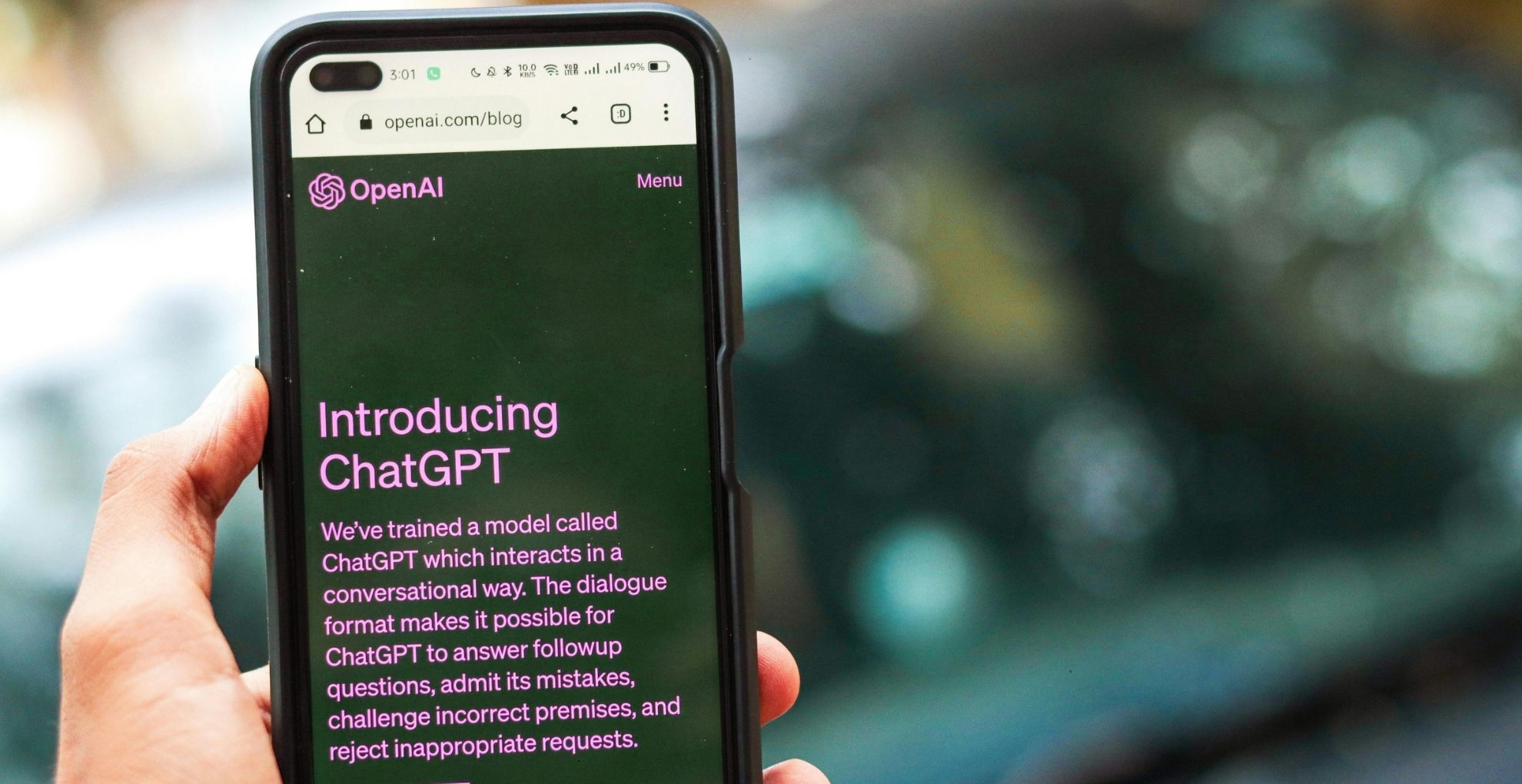
This is where David's thinking really stands out. Most SEO advice focuses only on Google. But search is changing fast.
"SEO is really search everywhere optimisation," David says. “Rather than just optimising for Google, when you do this the right way, by optimising for people first, you future-proof your content. That’s what other platforms and tools will want too."
Think about it. ChatGPT, Claude, Google's AI Overview, Perplexity, they all need content to pull from. If you only optimise for traditional Google search, you're limiting yourself.
But if you create genuinely helpful, people-first content, you're positioned for all of them. You're not dependent on one platform or one algorithm.
Tip 17: Apply the Lighthouse Method (Be Clear, Concise, Structured)
David uses this analogy for how AI engines work, and I think it's useful.
"If we look at any AI engine, it's like a lighthouse. And it's just looking for the best signals for them to show people. So, if you can be clear in your signals, if you can be concise in what you're giving them, and if you can structure it in the way that they can most easily understand it, you're going to be found in those AI engines."
AI scans content looking for clear signals. So make it easy:
Be clear. Don't bury your main point three paragraphs down. State it directly.
Be concise. Get to the answer quickly. Don't make readers (or AI) wade through unnecessary setup and backstory.
Be structured. Use proper formatting. Make your content scannable with headers, lists, and logical flow.
"If once that light's shining, it's easy to see and pick you out," David says. "If you're clear, sharp and concise, the AIs can pick you out, and they'll pick your content out and push it into their results as well".
Tip 18: Use Tables for AI (They Love This)
Here's a specific tactic: AI engines really like tables.
"We all know that ChatGPT and even Claude love tables," David says. "If you have tables in your content, where you have different data, organise it in a table that quickly helps people make a decision, because you could compare different things really easily. But here’s the bonus: AI loves it too. These models often pull that information directly into their answers.”
When you have data to compare, features, prices, specs, whatever, put it in a table. It helps readers make decisions faster. It helps AI understand and extract your information.
Tables just work. They're clear and structured, which is exactly what David was talking about with the lighthouse analogy.
Bonus Tips: Technical and Ongoing Optimisation
These aren't part of the main 18, but they're important for supporting everything else.
Optimise for Mobile
More than half of web traffic is mobile now. Your content has to work on phones.
Use responsive design, test your pages on different devices. Google uses mobile-first indexing, which means it looks at the mobile version of your site first when determining rankings.
Improve Page Speed

Slow sites rank worse. Users also leave if your page takes more than a few seconds to load.
Compress images, use a fast hosting provider, enable browser caching. Test your speed with Google PageSpeed Insights and fix the issues it identifies.
Update Content Regularly
Content gets old. Statistics change. Strategies evolve.
Freshness matters to Google.
Review your top-performing content every 6-12 months. Update statistics. Add new information. Remove outdated sections.
Track Performance with Analytics
Use Google Analytics and Google Search Console. Monitor which pages get traffic, which keywords drive visitors, and how long people stay on your pages.
This data shows you what's working. Double down on successful content. Fix or remove stuff that's underperforming.
Set up goals to track conversions, not just traffic. Traffic is meaningless if it doesn't help your business.
Target Featured Snippets
Featured snippets are those answer boxes at the top of search results. They get massive visibility.
To target them, answer questions clearly and concisely, use proper formatting like lists and tables, and structure content logically. You typically need to already rank in the top 10 for a keyword to have a shot at the snippet.
The Bottom Line

SEO-friendly content isn't about tricks. It's not about gaming the system or finding loopholes. It's about understanding what search engines actually want, which is to give people the best answer as efficiently as possible.
David's "end search" philosophy cuts through all the typical advice. If your content helps Google end search, if it gives people exactly what they need quickly and effectively, you win. Simple as that.
And that really just means writing for people first. Original insights. Clear structure. Real value. Not SEO value or algorithm value. Actual human value.
Cover these 18 tips, sure. But don't lose sight of the core principle: people-first content is SEO-friendly content.
As David puts it, “What is SEO-friendly content, really? If Google is prioritising people, putting people first and rewarding content they actually want to read and engage with, then SEO-friendly content is simply content that’s helpful to people.”
Start there. Everything else follows.
If you need help writing SEO-optimised content, we can help. Websites That Sell is a full-service digital marketing agency specialising in SEO content creation. We know what works and how to make your content outperform your competitors, backed by case studies that prove our results.
To get expert support with your content strategy, check out our content marketing services and get in touch with us today.

