(full "how-to" writing helpful content guide included in this case study.)
But first... here's proof we actually achieved this:
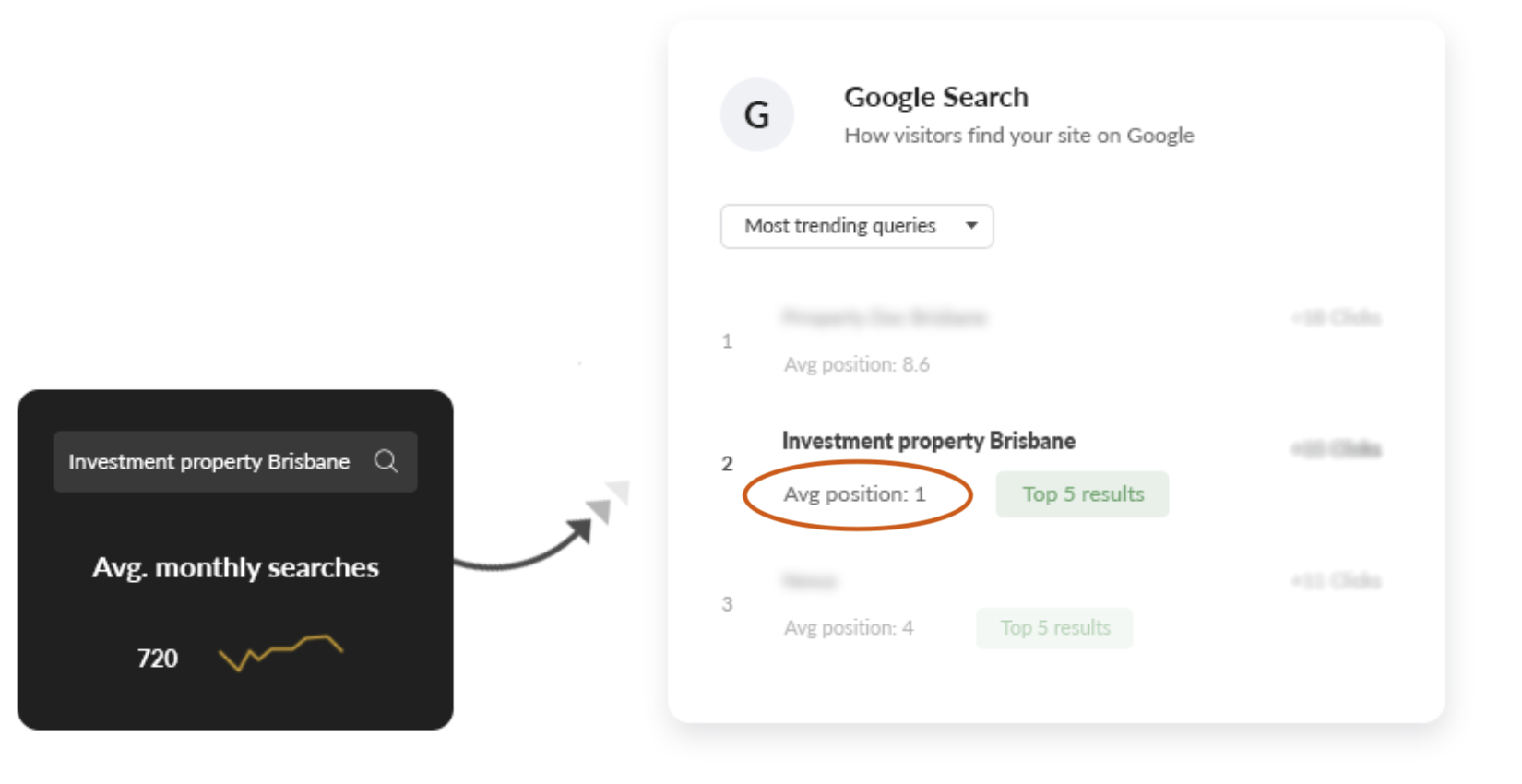
We then turned what we learned into a system that makes creating 'helpful content' fast & easy.
Keep reading to see how we achieved these results.
Or if you want to shortcut your journey to success… click the link below for free access to our highest-performing “fill-in-the-blank” template used in this case study and loads more business owners who employ our content marketing services.
Then, follow this step-by-step guide to fully understand how to create helpful content that ranks on Google.
This Case Study Shows You How We Create & Write ‘Helpful Content’ That Ranks On Google
- How to nail the keyword intent
- How to write headlines that pull readers in
- How to create intro sentences that keep readers scrolling
- How to choose content structures Google loves
- How to have a unique & helpful take on data
- How to make your article pretty
- How to apply basic SEO
What Is Helpful Content?
On the 25th of August 2022, Google first released an algorithm update called "Helpful Content".
This update turned the SEO world upside down.
However, those in the know have quietly been ranking their websites better than ever.
Below you'll find a quick breakdown of Google's explanation of helpful, reliable, people-first content, then our case study will show you how to create this type of helpful content yourself.
What Google considers to be helpful content:
- The content is of high quality
- The content demonstrates expertise
- The content provides a good page experience
- The content is primarily created for people
- The content is NOT created primarily for search engine rankings
- The content applies best practices of Search Engine Optimisation (SEO)
- The content demonstrates experience, expertise, authoritativeness and trustworthiness (E-E-A-T)
- The content focuses on "Who, How and Why"
(source: Creating helpful, reliable, people-first content)
That's Google's version.
Here is a real-life case study that will show you what helpful content looks like in the real world... and more importantly how you can follow our system to create helpful content that Google will love and reward with loads of website traffic.
How To Nail Keyword Intent

What is keyword intent?
Keyword intent is the core desire a searcher expects to achieve after searching on Google and clicking on a result
In the early days, we often took the “rules” of SEO as gospel, and this was a mistake…
e.g. You have to have 1000+ words on the page. Use your keyword “X” many times on the page. Then you’ll rank, apparently…
That may have worked 15 years ago… but not today.
When you nail keyword intent, it could mean you only need a couple of paragraphs on the page to rank on Google.
That’s because understanding keyword intent helps you match the content your searcher needs to achieve their core desires.
Case study example
In this case study, the target market knew they wanted to buy an investment property.
They didn’t need a 1000-word guide explaining why an investment property would be better than, say… buying shares and investing in stocks.
This target market was searching with the intent to find the best suburbs in Brisbane to buy an investment property so they could take their next step.
The marketer who understands intent like this wins.
And in this case…
We did 😉
Application
Let’s put this into perspective for anyone who doesn’t work in the real estate space.
If you sell products or services, it works the same way.
Whatever your business may be… when someone intends to buy, they only need to know a few things.
- Does your business offer what I need
- How long will it take? (When can you get here? When can I book in or buy it?)
- How much is it going to cost?
Understanding this makes your product and service pages more helpful for those ready to buy… and Google will love them too!
However, if someone isn’t ready to buy, but rather researching who can help them… everything changes.
For example, if someone just started their business and needed help with their accounting and admin but they are not sure if they should hire an accountant or a bookkeeper, they might type into Google, a search like “Bookkeeper vs Accountant”
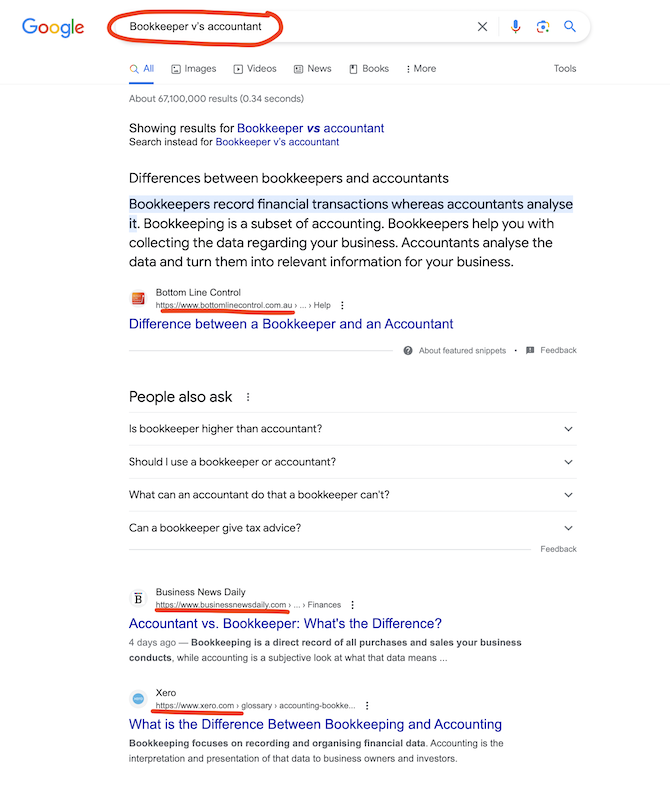
As per the screenshot above, Google doesn’t rank any bookkeeper or accountant service pages for this query.
Rather, it ranks websites with “informational” content that best matches the intent of the search.
That’s because this part of the market isn’t ready to buy… they still need more information before making an educated buying decision.
The key to writing helpful content is understanding where your customer is in their buying journey and really understanding the intent of the terms and keywords they are searching.
BONUS TIP: 4 Categories of Intent
When it comes to content, we categorise search intent into 4 main categories:
1) Navigational: Brand name search where the user searches for a specific website (eg. Jims Mowing).
2) Informational: The user searches for information on a topic (eg. what is someone called that helps people with their books? How to fix hot water system? What to do if my tooth filling fell out? Accountant vs bookkeeper)
3) Commercial Investigation: The user researches options for a product or service (eg. bookkeeper Brisbane, plumber Sydney, dentist Sunshine Coast etc)
4) Transactional: the user searches for a specific brand or product name (eg. buy Nespresso Capsules)
MORE REAL LIFE RESULTS FROM OUR HELPFUL CONTENT SYSTEM
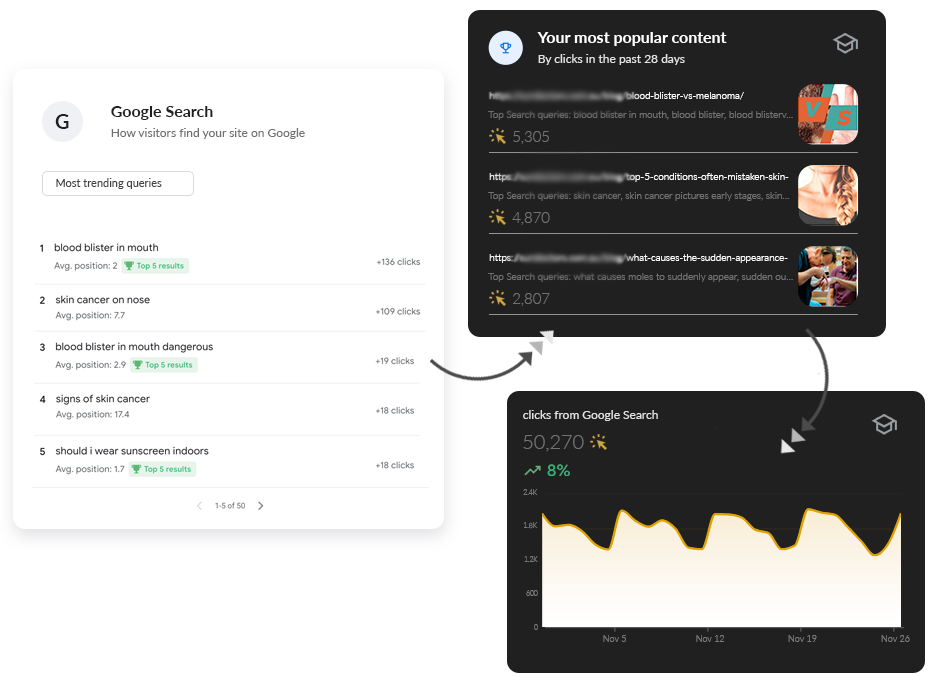
How To Write Headlines That Pull Readers In
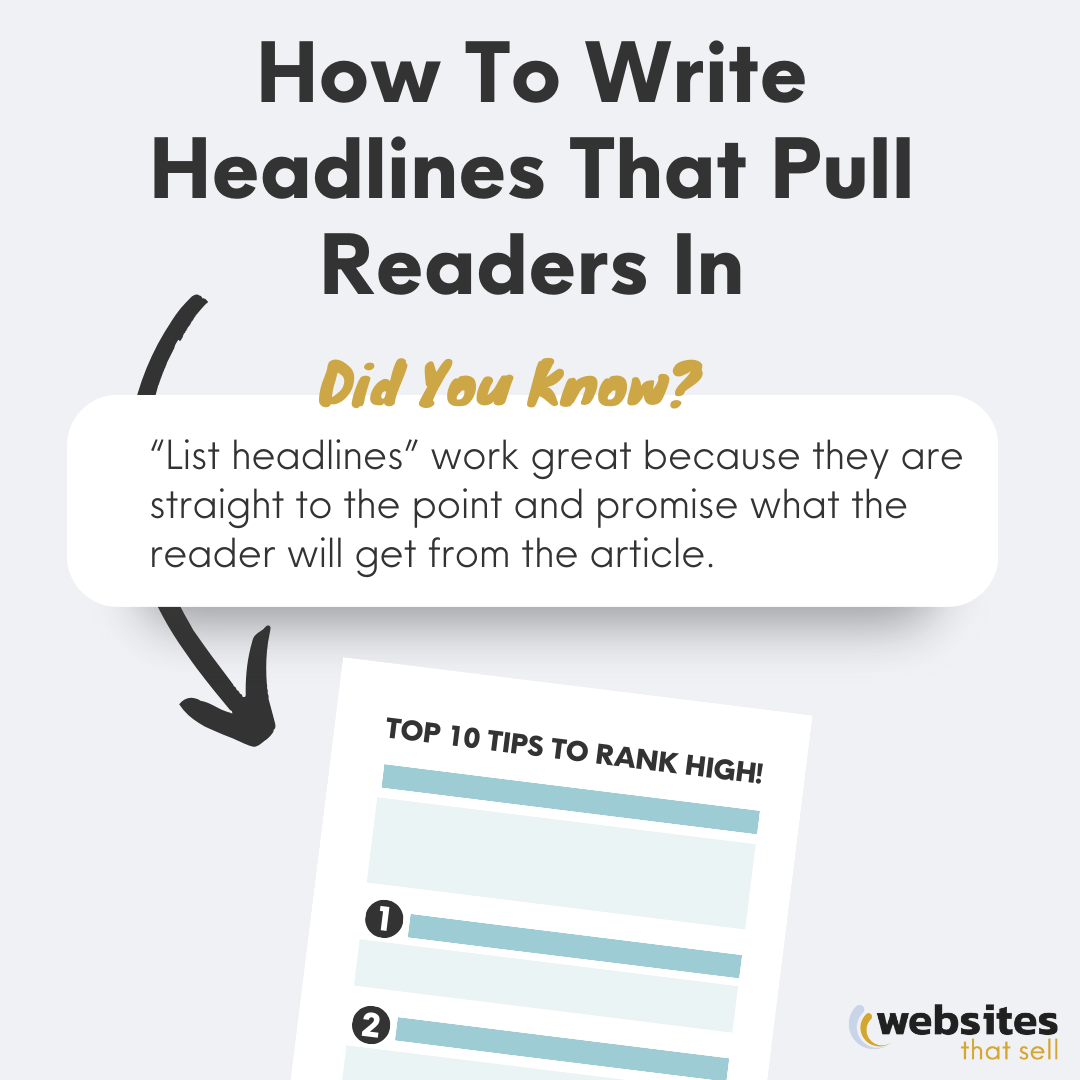
What is a good headline for helpful content?
There are 101 different ways to write headlines that get attention.
What worked extremely well in this case was the list headline.
List headlines work great because they are straight to the point and promise what the reader will get from the article.
This type of headline also promises a lot of information, with the ability to scan and digest it quickly.
List headlines have worked for many years in advertising and will continue to work long into the future.
The results achieved in this case study are proof of this.
Let’s break down the list headline so you can easily replicate it yourself.
Case study example
The Headline: Top 10 Suburbs to Buy Investment Property in Brisbane - 2023
People in this market want options. Investors with different budgets can’t all invest in the same area, hence this headline provided options.
The headline was straight to the point and promised to achieve the intent behind the search.
The last little nugget here is the addition of the year.
This made the content fresh and timely.
Application
The Breakdown
“Top 10 Suburbs”: this is the number of items your post will discuss (The Number)
“Buy Investment Property in Brisbane”: This is the action the market wants to take (The Intent)
The Formula
The Number + The Intent = a great list headline.
This list headline formula works for just about any situation.
Examples of this formula in action:
7 Steps To Create A “Kick Butt” Instagram Reel
11 Herbs And Spices To Make Finger Licking Good Fried Chicken
The 5 Most Costly Mistakes In Business And How To Avoid Them
7 Special Tax Strategies That Are Making Aussie Business Owners Rich
101 Quick & Easy Ways To Increase Organic Traffic
The key to writing effective list headlines is to keep them simple and straight to the point.
Outline the number of items and tap into the intent or desired outcome your market is trying to achieve.
100% FREE DOWNLOAD: OUR HIGHEST-PERFORMING BLOG POST TEMPLATE
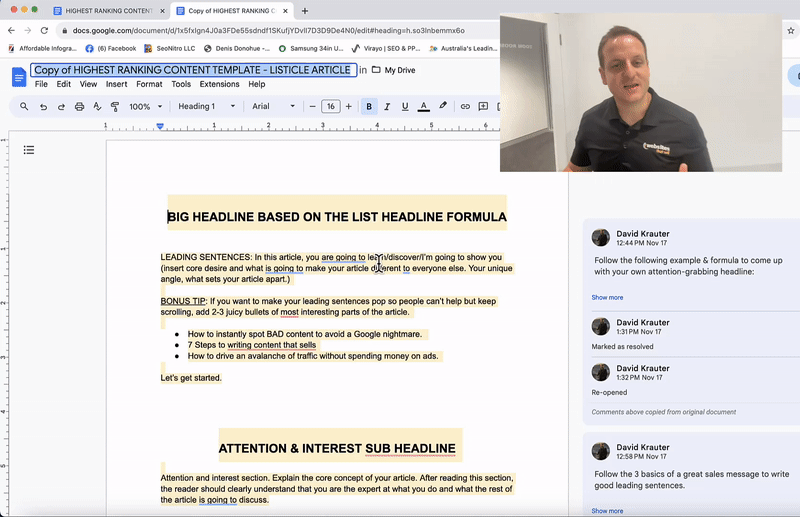
Here's what you get as part of your free download:
Our highest performing fill-in-the-blanks template to create "helpful content" Google loves.
Real-life examples that walk you through every step of the template (this makes writing your own blog post fast & easy)
Over-the-shoulder video with advanced tips to supercharge the performance of your blog (these are additional proven strategies only available to people who download this template).
How To Create Intro Sentences That Keep Readers Scrolling
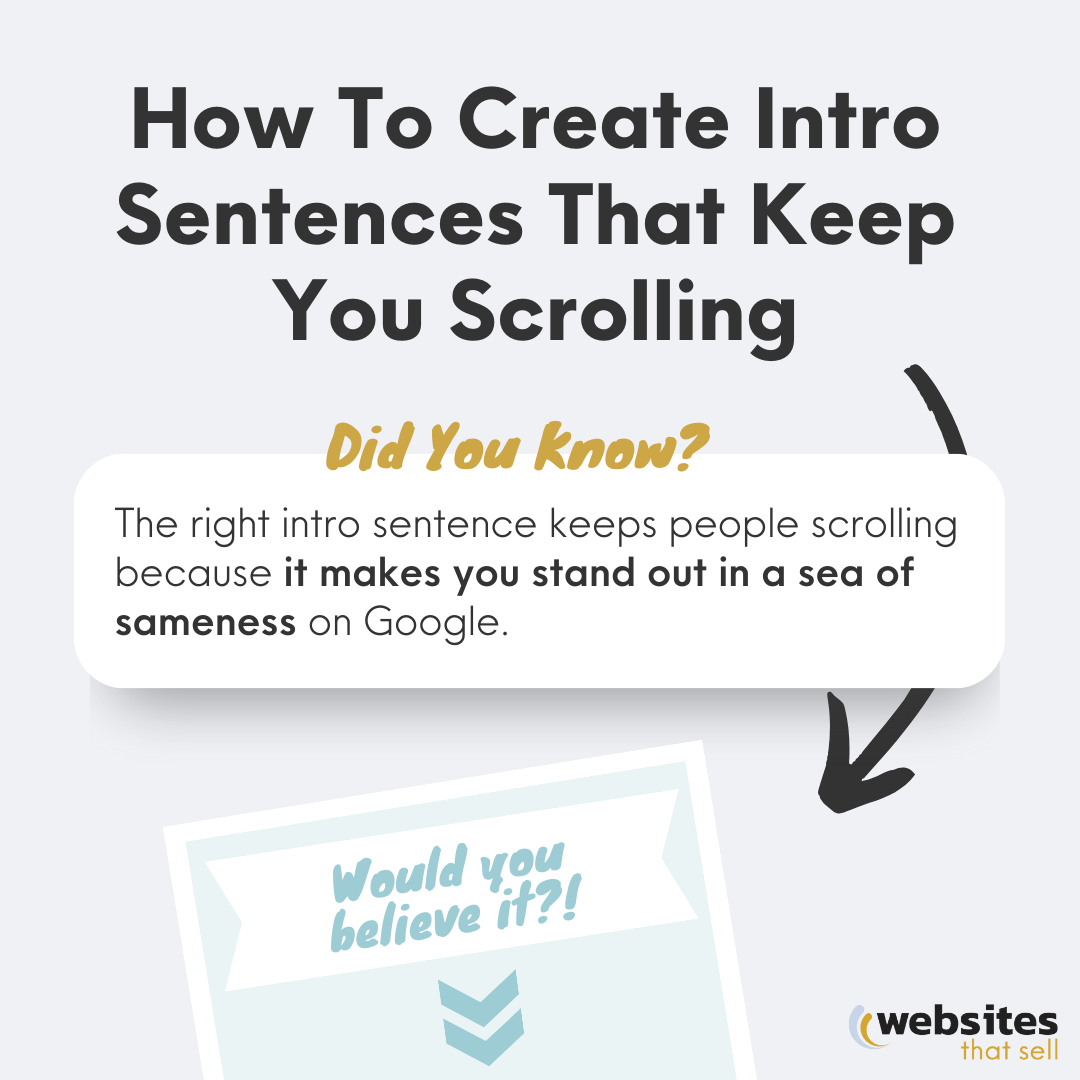
What Are Intro Sentences?
When it comes to good content marketing the intro sentence is everything.
Your average copywriter will not understand this.
Content Creators with creative writing degrees will not have learned this at University.
However, the bottom line is this.
If you get this wrong, you will not stand out in the sea of sameness on Google.
If your headline has done its job, a well-crafted intro sentence will keep your readers scrolling.
Case study example
The article in our case study applied the 3 basics of a great sales message.
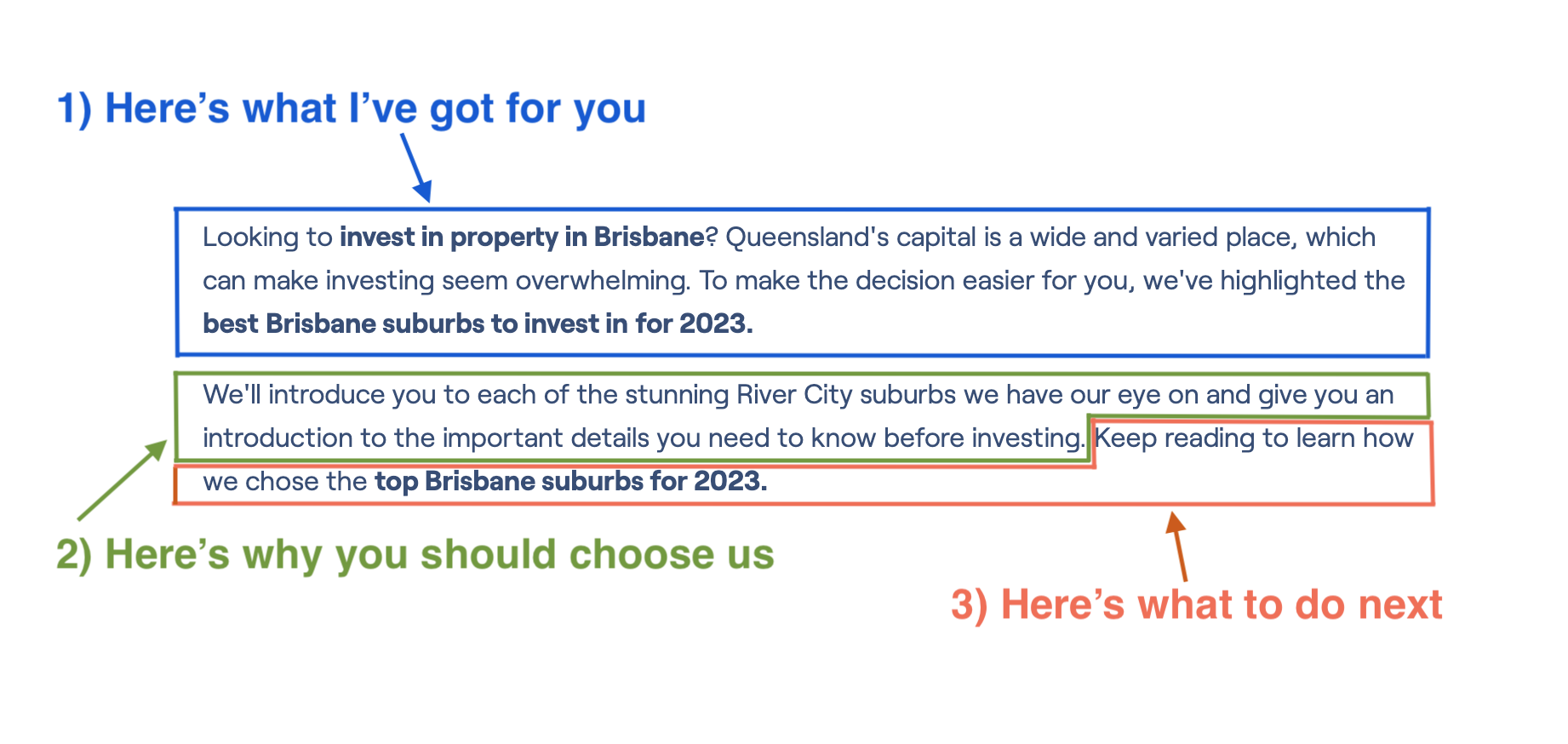
- Here’s what I’ve got for you: The article was straight to the point and told readers what they were going to get from the post.
- Here’s why you should choose us: the article outlined the best Brisbane suburbs, not just any investment opportunities but the best.
- Here’s what to do next: The article gave a clear call to action to keep readers scrolling.
Application
Follow the same 3 steps of a great sales message system to write intro sentences that keep your readers scrolling.
Let’s break it down into detail.
Here’s what I’ve got for you:
Your first sentence needs to:
- confirm the intent of the reader
- tap into the main problem they are facing
- and hint at the solution (what I’ve got for you)
Here’s why you should choose us:
Let your readers know as clearly as possible what makes your article different to every other article they could have chosen to read on Google.
What is your unique angle?
What will set your content apart or provide more value to your readers than the next?
Here’s what to do next:
If the first 2 steps have been done well, a simple call to action (CTA) is all you need to keep the readers scrolling.
Here are a few CTA examples:
“Keep reading to learn how to…”
“Let’s get started”
“Today, I will reveal how we did it step-by-step”
How To Choose Content Structures Google Loves
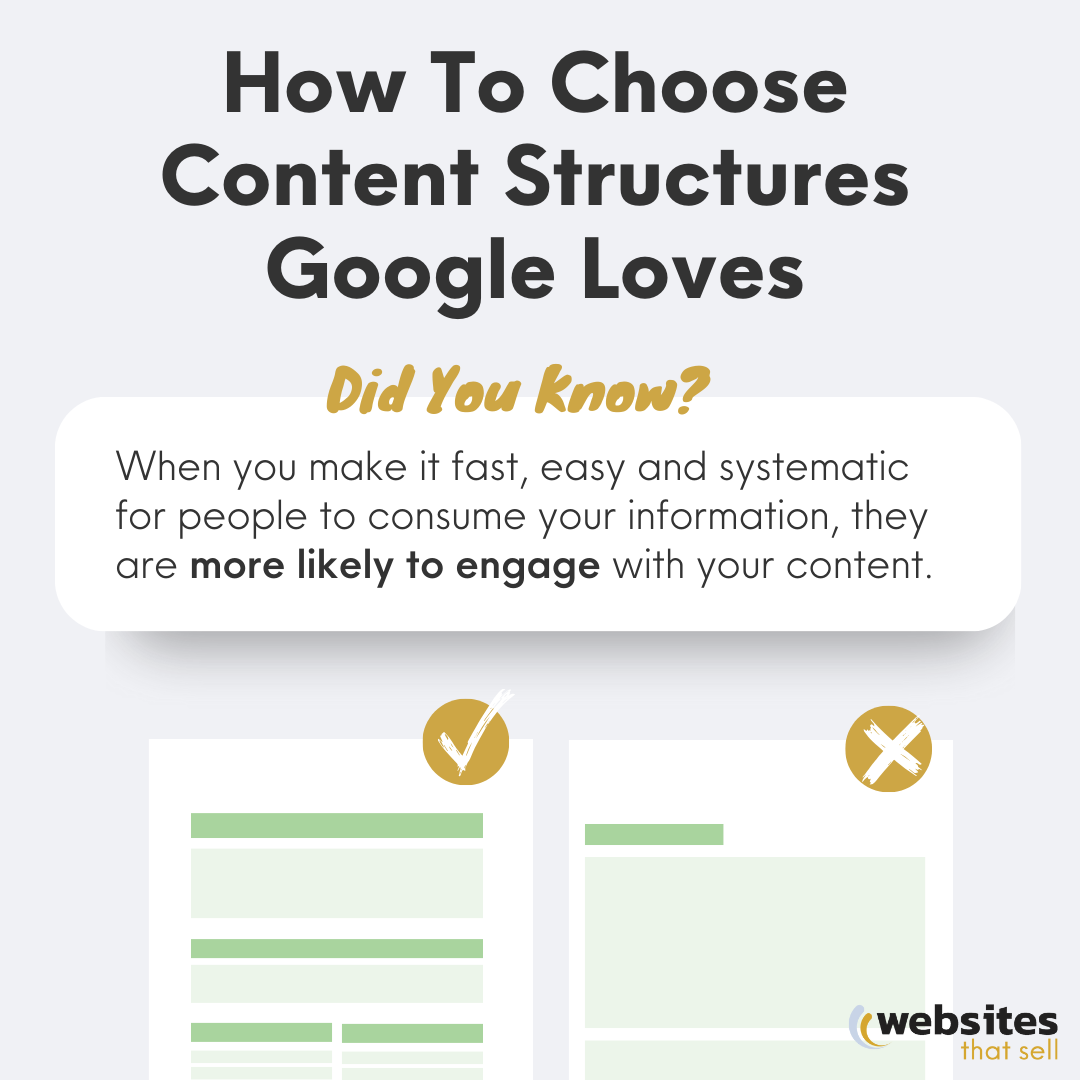
What Are Content Structures?
User Engagement matters.
Gone are the days when dumping big blocks of text on a page would be all you need to rank.
Today, it’s all about the users.
Make it fast, easy and systematic for people to consume your information.
If people get overwhelmed, they will click away.
We use multiple structures in our content writing that engage people.
Let’s break down how it was done in this case study.
Case study example
In our case study, the article was broken down into an introduction section, which grabbed attention and interest.
Then, the meat of the article was organised into a consistent, uniform layout of the information.
The article then finished with a strong conclusion and next steps for the readers.
Application
Use the following explanation for each section in great content structure to set out your article in a way people will understand and engage with.
Attention & Interest:
This section should tap back into the market's core desire and position you as the expert.
In our example, the article breaks down the difference between a good & bad suburb to buy an investment property.
This is the main fear the target audience has, ”What if I buy in the wrong suburb?” . Addressing this fear early and alluding to your content helping them make the right decision pulls the reader back in and builds trust that you are the expert and authority in this field.
Uniformise The Articles Items:
Consistency is key.
Whatever you can do to make your content easier to understand, the better.
Uniformity does just that.
If you’ve got a big list of items, break down the main sub-items within them and uniform those.
This could be a variety of things.
In our example, the article broke down each item into:
- The why
- Population
- Median house price
- Media rental yield
- Pros
- Cons
Once you’ve decided on your sub-items, it’s merely a matter of rinsing and repeating your main items to make your article as helpful as possible for your reader.
Provide A Bottom Line
Don’t leave your readers hanging!
You, as the expert, need to guide their next steps.
A great conclusion does just that.
Some examples of bottom lines:
- Here’s Your Next Step…
- Still Want More Info?
- Here’s What To Do Next…
- How To Do This On Your Own…
- Now It’s Your Turn…
MORE REAL LIFE RESULTS FROM OUR HELPFUL CONTENT SYSTEM
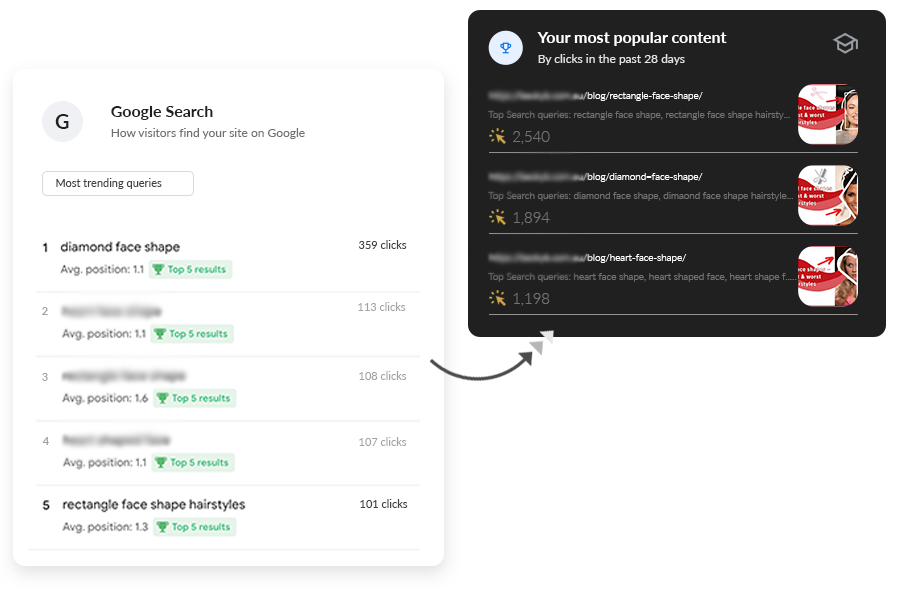
How To Have A Unique & Helpful Take On Data

What Does A Unique & Helpful Take On Data Mean?
SEO pros know repeating the same information others have already written about makes it hard for your content to rank above theirs.
So does this mean you have to come up with your own stats, data and information every time?
No.
That’s the good news.
To make content helpful… your job is to provide a unique take or interpretation of data (yes… even existing data) that provides value to your readers.
That’s what it means to have a unique & helpful take on data.
Case study example
In our example, the data in the article can be sourced from many places across the Internet.
What makes the content helpful & unique is the expert opinion on the pros & cons of each suburb provided by an experienced real estate agent.
Application
Here’s the good news…
You are this expert… you just have to let the world know by giving your unique take.
Here are a few ways to take a unique stance on data that have worked really well for us.
- Compare by distance
- Compare by reputation
- Compare by use cases
- Compare by price
- Pros & Cons
There are many ways to make your data unique.
Pick the one that will best help your market achieve its desired outcome and watch your rankings soar.
MORE REAL LIFE RESULTS FROM OUR HELPFUL CONTENT SYSTEM
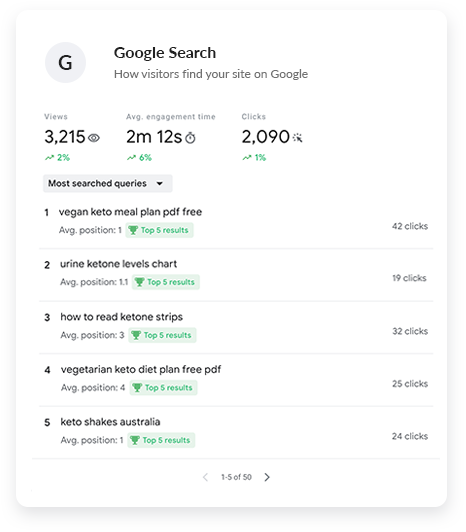
How To Make Your Content Pretty
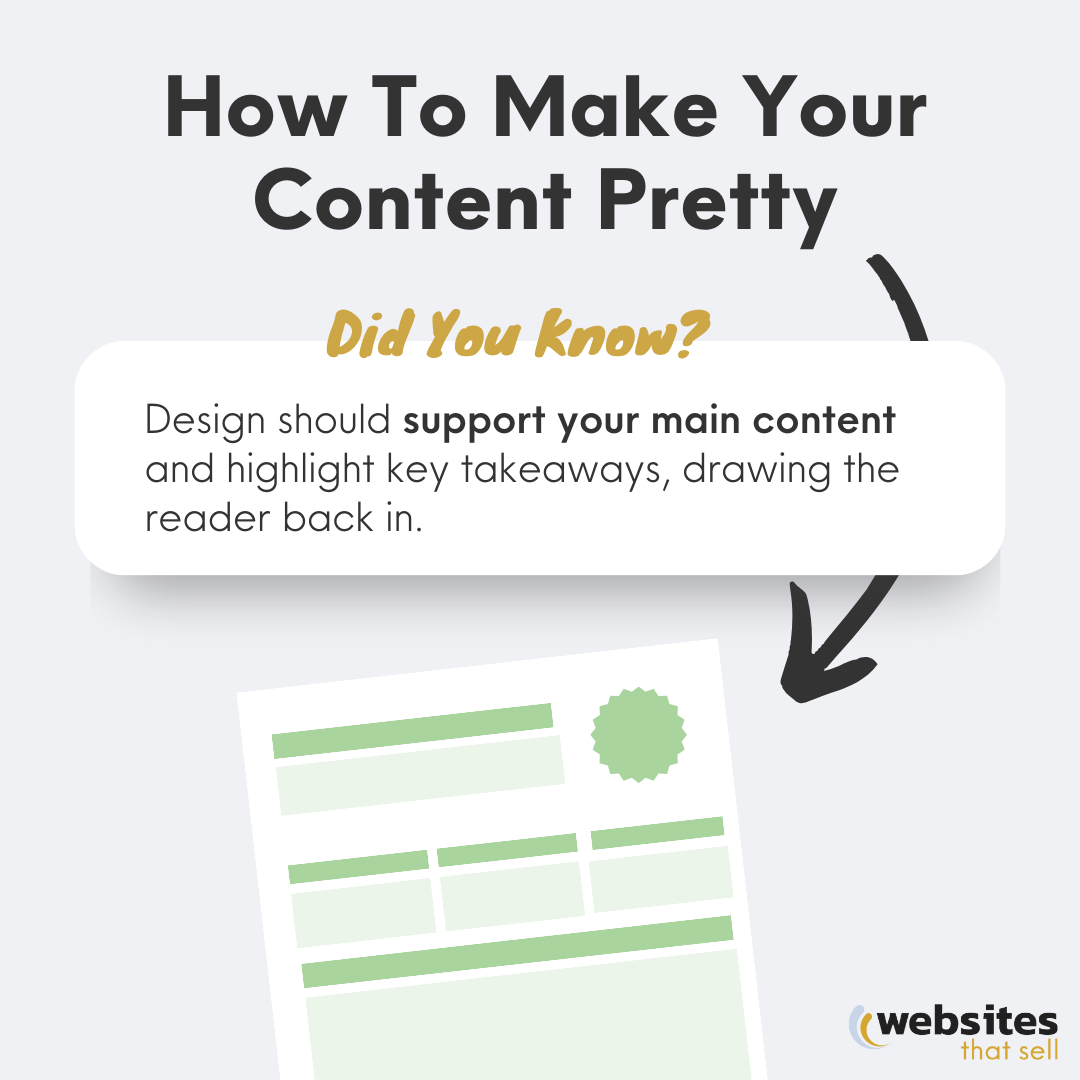
What is the role of design In content marketing?
This isn’t a website design course… however here is a few easy ways to take your content from WOE to WOW!
Design should support your main content and highlight key takeaways, drawing the reader back in.
Case study example
Each item was visually represented to make browsing easy. Readers who knew a specific area were drawn back into the article by the highlighting of this area.
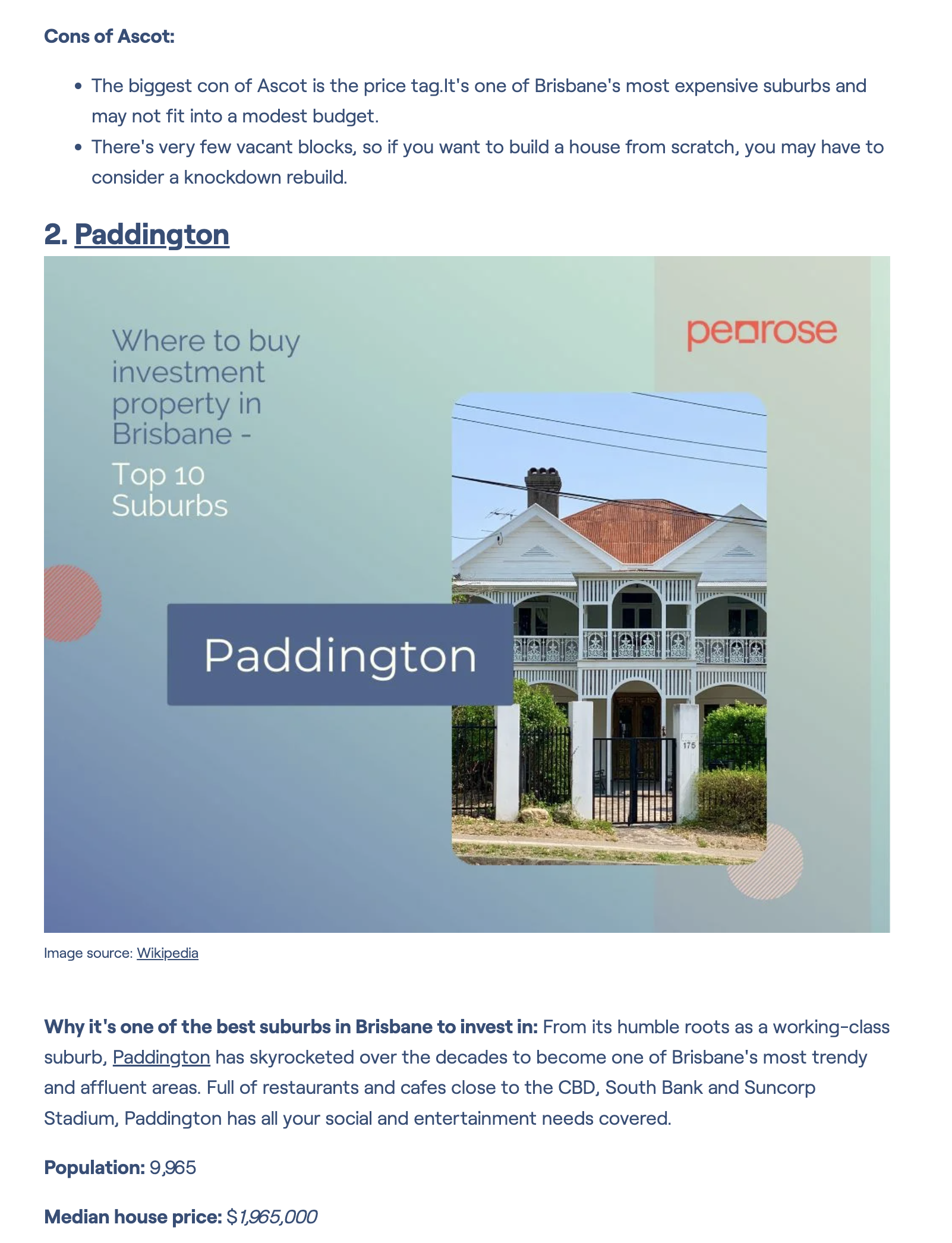
Bonus Tip: each item graphic in your list article can be shared on Social Media to drive additional traffic to your content.
Application
Here are 5 tips to better illustrate your content.
- Custom Illustrations and Icons - Dare to be different
Custom illustrations and icons will take your article to the next level and add a personal touch to it. When comparing different visual elements, original graphics perform best.
Use free tools like Canva for this - pick one of thousands of templates or get creative and do your own tailored creations. When designing it to be in line with your brand, even better. This takes us to the next tip; - Consistent Branding - Show who you are
Adding elements that go hand in hand with your branding, like using colours on illustrations, adding your logo in the corner of photos and using your brand typography for the headings, creates a consistent visual identity.
Being consistent will make users remember and recognise your brand, and they won’t need to question whether or not they are still on your website when they move from one content piece to another. - Images and graphics - No one wants a wall of text
Use a bit of both to mix it up, or pick images or graphics, depending on the style of the article and your branding as a whole. Unique images will draw more attention from Google and users, while stock images can be used in moderation.
Use graphics to create a timeline, memes to sprinkle some humour and personality into the article, or add photos of team members, behind the scenes or documentation of your service process step-by-step. - Interactive elements - Be an attention seeker
What does Google want?
Interaction and engagement!
If users stay on your site for longer and interact with it, Google will see it as proof that the user's needs have been fulfilled.
Therefore, clickable elements like quizzes, videos, animated gifs (LottieFiles is a great free resource), clickable infographics, interactive maps or anything else that captures the user's attention and gets them engaging with your content is likely to perform well. It will also make the page come to life rather than being static.
Remember, keep an eye on the page load speed; don’t add too many heavy elements that slow it down and take forever to finish loading. - Balance & Layout - Give people some space
Don’t be afraid of using white space. Space between sections makes it easier on the eye and helps guide the reader’s focus. Instead of cluttering the page, keep it balanced and make the content enjoyable to consume.
Break up paragraphs with bullet points, add separators or lines between sections and add padding around busy visual elements.
How To Apply Basic SEO To Helpful Content

There are a few basic SEO tweaks that you can apply to let Google understand your content.
We have listed these below in the “How to apply” section. But first, let’s discuss the most important of all - Helpful Content!
How To Apply Basic SEO That Makes Articles Rank
When it comes to writing content that Google loves, we recommend staying away from A.I. tools such as ChatGPT as well as content writing & optimisation tools such as SEMrush or SurferSEO.
Those tools have their place in SEO, but not when writing helpful content for users.
This is good news for you.
You don’t need to be an SEO expert to optimise helpful content to the level where it ranks.
Simply provide helpful ideas, share experiences as you would in any other sales conversation, and put these ideas on paper. Then, turn them into your article. Write for the people first and then the search engines.
Case study example
We applied these basic SEO points to the case studies blog post.
It gradually climbed to the top until it hit the No.1 spot on Google - no backlinks or other expensive SEO strategies were used in this article.
This doesn't mean the rest of the sound isn't of high authority and technically sound, it does mean we didn't have to spend any money on traditional SEO to make this specific article rank.
To add a little bit of extra juice that’ll get your blog post into the top spots, follow the steps below to optimise your article.
Application
Here are our golden rules when it comes to optimising your article.
- Create a title/headline that is concise and represents the content
- Keep the link (URL) tidy
- Let your heading (H1 tag) give an overview of the entire content piece
- Turn your subheadings into H2’s & H3’s
- Check for any interlinking opportunities across your website that connect your content piece to the theme of your site.
- Make sure images have proper “alt tags”
- Add author schema markup
- Have a conclusion to your content and have a headline for your conclusion.
Now It’s Your Turn
We all want more traffic that produces a constant flow of leads & sales.
Creating helpful content is one way to unlock this traffic.
The problem is… it takes time, money & experience to get it right.
But what if there was an easier way?
A fast and easy way for you to create content that earns your website some No.1 rankings?
A way for you to shortcut the whole journey?
There is!
And it’s in the form of our “fill-in-the-blank” template.
It’s our highest-performing blog post template and for a limited time, you can download it free.
Simply copy what we did in our example to unlock more traffic to your website!
Don’t Want To Do It Yourself?
Give Us 15 Minutes… We’ll Show You What Content You Need To Grow Your Business

David Krauter
Founder, Websites That Sell
In this fast-paced, 15-minute session, we'll show you:
- The biggest content gaps on your website PLUS easy ways to fix them fast.
- The “Low Hanging Fruit” content angles you should use (specific for your business)
- Any website sticking points
- And we'll develop a content plan that will get results ASAP
And you’ll see it all in real-time as we map out your content strategy right before your eyes.

