Your product pages are where people buy.
They're also where most eCommerce stores fail to take full advantage of SEO.
Here's what I see all the time: stores spend weeks perfecting their blog, obsessing over category pages, and then just... upload manufacturer descriptions to their product pages and call it done.
Those product pages?
They're sitting on page 4 of Google.
Or worse...
They're not ranking at all.
This product page SEO guide guide is about changing that.
We're going to cover keyword research, on-page work, technical stuff, and how to actually get people to buy once they land on your pages.
Fair warning - this is detailed. If you're short on time, start with the quick wins section below and come back for the rest later.
What You'll Learn
- Which keywords your product pages should actually target (it's not what you think)
- When to rank a product page vs a category page
- The on-page elements that matter (and the ones that don't)
- Technical requirements without the technical jargon
- What to do with discontinued products (don't just delete them)
- How to make product pages that rank AND convert
What Is Product Page SEO?
Product Page SEO is the process of optimising the product page of a eCommerce store to rank in Google for either the product name (if it's a well known and popular product) or a keyword phrase that the product relates to or problem the product solves. It is a activity within the wider scope of eCommerce SEO.
What Are The Quickest Product Page Wins? (Start Here If You're Busy)
Look, I get it. You don't have time to read 10,000 words right now. Here are five things you can fix today that'll actually move the needle.
1. Fix Your Title Tags (30 minutes per product)
Your title tag is what shows up in Google. It's also one of the strongest ranking signals you can control.
Most stores do this:
"Protein Powder - Vanilla - 1kg"
Do this instead:
"Organic Keto Protein Powder - Vanilla, Sugar-Free (1kg)"
The formula: [Main Keyword] - [Why It's Different] - [Key Detail]
Start with your 10 bestsellers. You'll usually see results in 2-4 weeks.
2. Add Schema Markup (1 hour one-time setup)
Schema lets you show star ratings, prices, and stock status directly in Google results. It can boost your click-through rate by 20-30%.
Most e-commerce platforms have plugins that set this up. You need:
- Product name and description
- Price and currency
- In stock or out of stock
- Brand name
- Star ratings if you have reviews
That's it. Don't overthink it.
For example - The example below indicates the pages have Review and Product Markup Rich Snippets to show a star rating and product information.
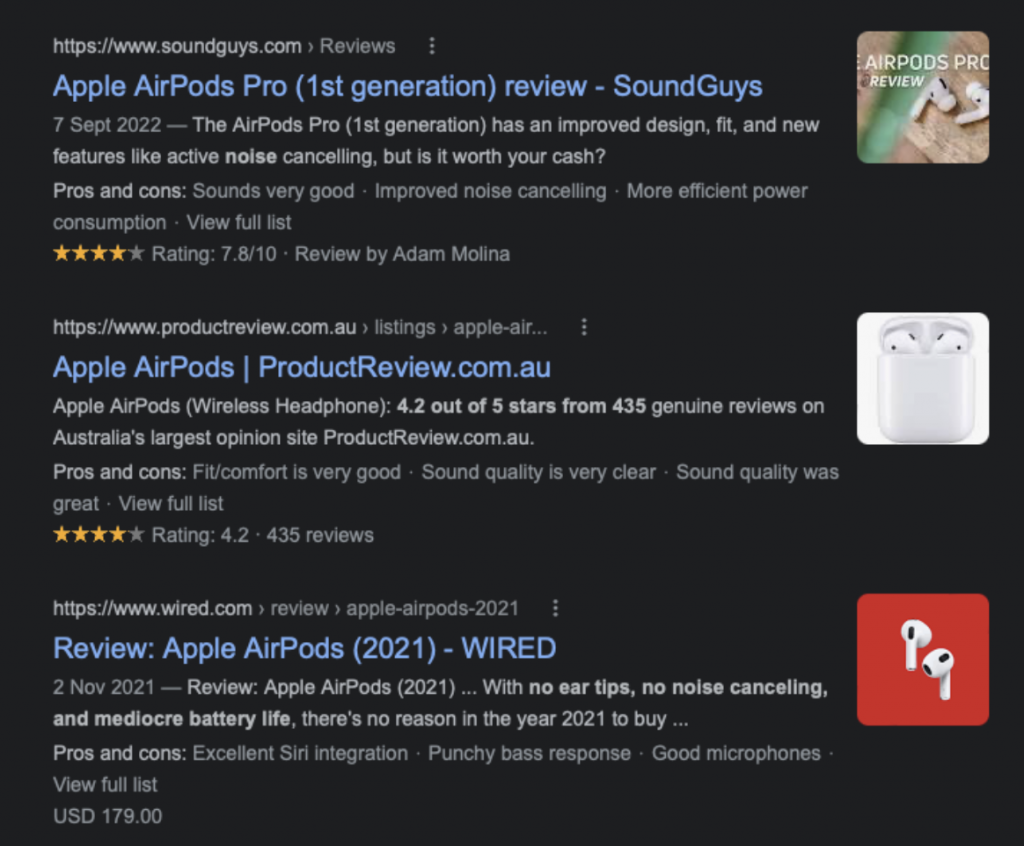
3. Write Actual Product Descriptions (15 minutes per product)
If you're using the manufacturer's description, stop. Every other store is doing the same thing. Google sees it as duplicate content.
Quick structure that works:
- First sentence: main benefit
- What problem does this solve?
- How your product fixes it
- Proof (reviews, specs, guarantees)
- What to do next
Write like you're explaining it to a friend, not filling out a form.
Check out a great example from an Outdoor Adventure eCommerce website below (source - BCF)
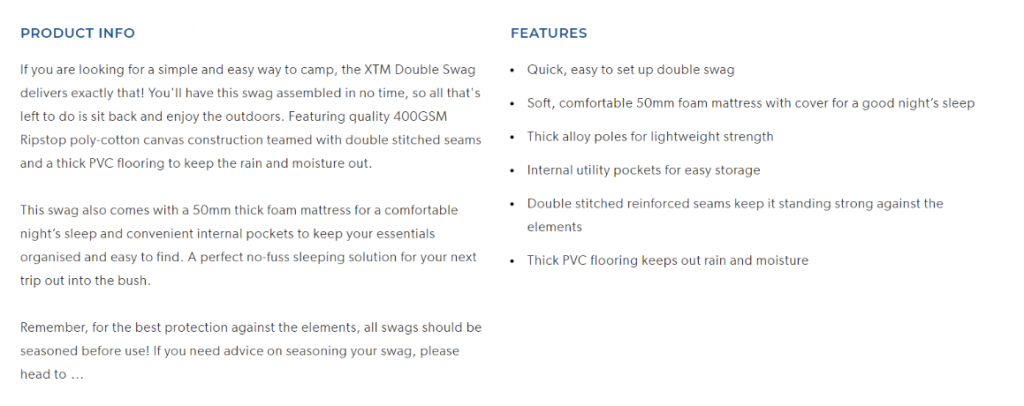
4. Set Up Review Collection (2 hours)
Reviews give you fresh content, convince people to buy, and let you show star ratings in Google.
Simple system:
- Auto-email 7 days after delivery
- Link goes straight to review form
- Small incentive (5-10% off next order)
- Show reviews on your product pages
For example - this product page from Shein has a customer review section and answers the main questions a shopper could have - was it small, true to size or large?
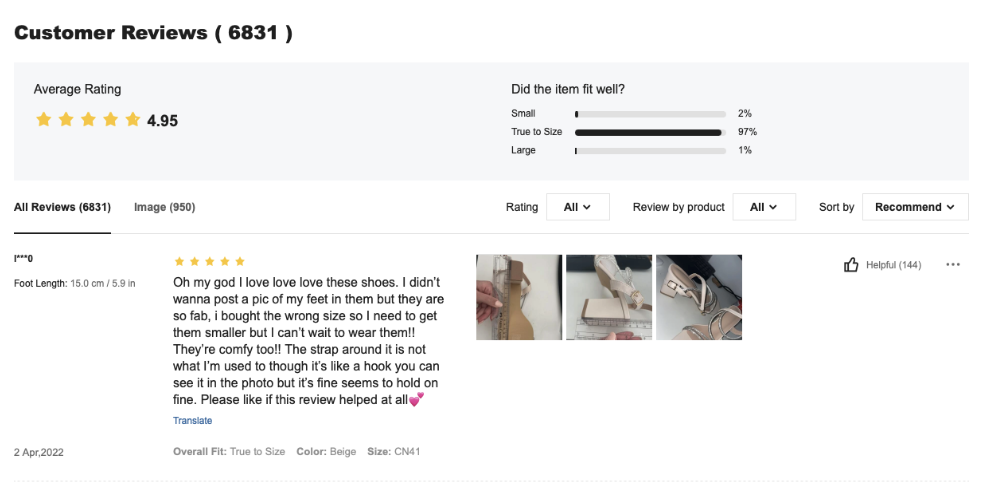
If you are struggling with getting reviews, you need to ask your customers for feedback. Drop reminders via pop-ups (not too invasive) and emails.
Check out this example below for capturing those reviews.
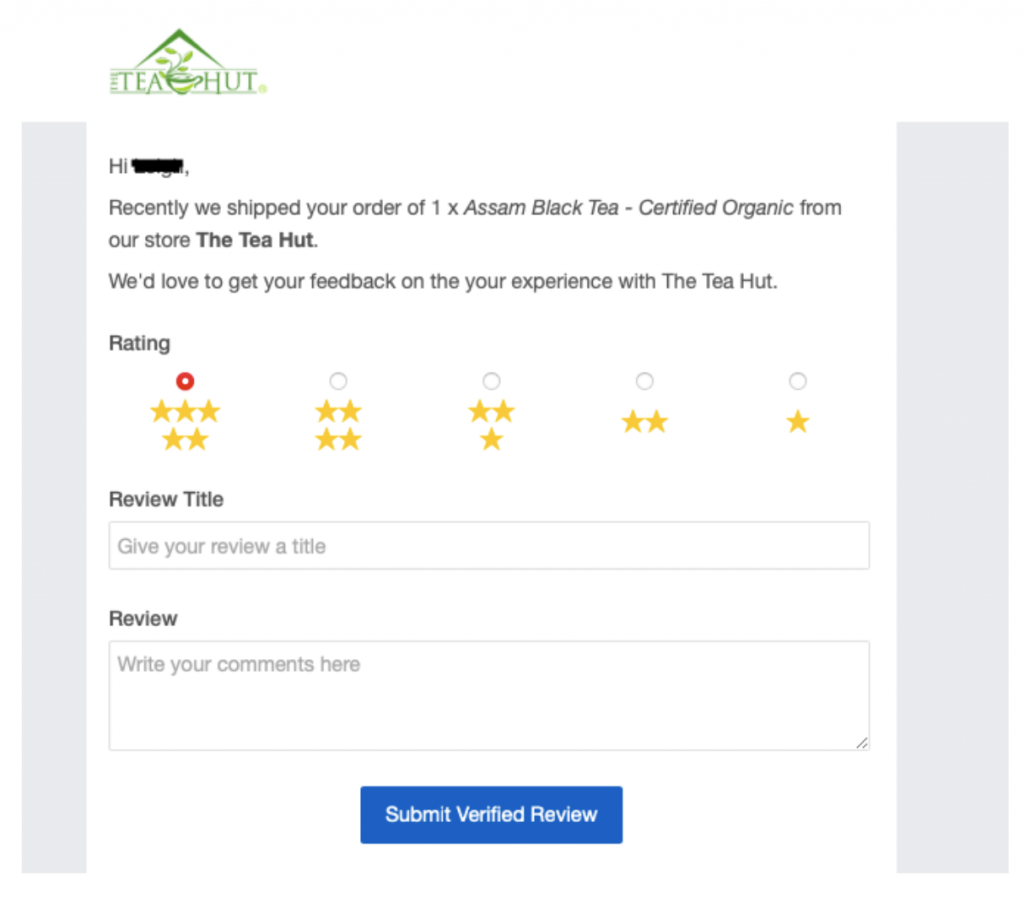
5. Check Your Mobile Experience (1 hour)
Pull up your top products on your phone right now. Can you:
- See the product clearly?
- Find the price without scrolling?
- Tap "Add to Cart" without zooming?
- Read the benefits easily?
If no, fix it. Most shopping happens on mobile now, and Google knows it.
For example - PageSpeed Insights shows us this SingleO page is fast and provides a good user experience whether on mobile or computer. User experience is a critical factor in conversions and engagement per session and low bounce rate.
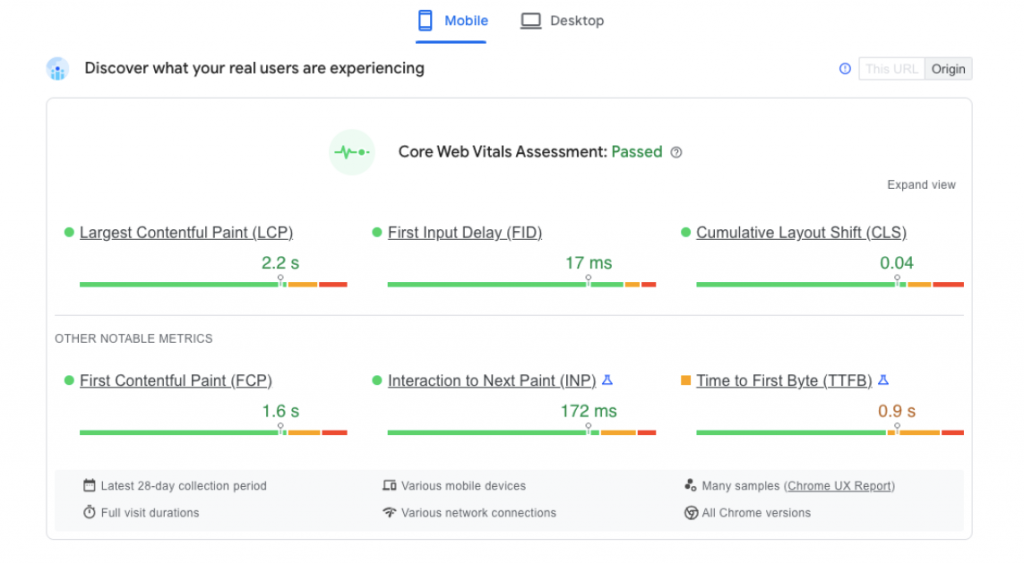
Those quick wins? They'll get you results fast. But if you want sustainable rankings, you need the full strategy. Let's go deeper.
What’s The Difference Between Product And Category Pages?
Here's where most stores get confused.
Product pages and category pages do different jobs. They target different keywords. And you need to know which one to use before you start optimising anything.
What Should Product Pages Should Target?
Product pages go after specific, narrow searches:
- Product names (iPhone 15 Pro)
- Brand + product (Apple iPhone 15 Pro)
- Product + specs (iPhone 15 Pro 256GB black)
- Specific attributes (iPhone 15 Pro titanium)
What Should Category Pages Should Target?
Category pages go after broader searches:
- Product types (smartphones)
- Brand collections (Apple products)
- Use cases (phones for photography)
- General attributes (waterproof phones)
When You Shouldn't You Even Try to Rank Product Pages?
Not every product deserves its own ranking strategy. Sometimes you're better off focusing on categories.
Real example: Window blinds store
They named their products "Keep it Simple Silly," "Modern Minimalist," "Coastal Breeze." Made-up names. Zero search volume.
And the actual keywords like "white wooden blinds"? They had 15 different products that all matched that description.
So we didn't optimise product pages at all. We focused on category pages for "wooden blinds," "white blinds," "roller blinds," and let the product pages just serve people who were browsing.
Made sense. Worked better.
Counterexample: Essential oils store
Their products are "Lavender Essential Oil," "Peppermint Essential Oil," "Tea Tree Essential Oil." People search for those exact terms. Each product got its own optimisation.
See the difference?
How to Decide If You Should Rank A Product Page: Let Google Tell You
Search for your target keyword. Look at what's ranking.
- If you see mostly individual product pages → rank a product page
- If you see mostly category or comparison pages → rank a category page
Google's already figured out what searchers want. Don't fight it.
Quick Product Page Keyword Targeting Decision Table
| Keyword Type | Target Page |
|---|---|
| Specific product name (eg. iPhone 15 Pro) | Product page |
| Product + spec (eg. 256GB iPhone 15 Pro red) | Product page |
| Product type (eg. smartphones) | Category page |
| Brand name (eg. Apple products) | Category page |
| Broad feature (eg. waterproof phones) | Category page |
| Use case (eg. phones for seniors) | Category page |
| General colour/style (eg. red phone cases) | Category page |
6. How To Do Product Page Keyword Research? (That Actually Works)
Most people mess this up before they even start writing.
They either skip keyword research completely ("I know what my products are called") or they only use keyword tools and miss how real people actually search.
The Three Sources of SEO Data You Need For Successful Keyword Research
1. Start with Google Search Console
Your Search Console shows you what you're already ranking for. Look at the Queries report filtered by your product pages.
You'll find:
- Keywords you're getting impressions for but not clicks
- Terms where you rank positions 4-10 (easiest to improve)
- Related searches you didn't know about
This is real data from your actual site. Start here.
2. Use Keyword Tools (But Don't Stop There)
Google Keyword Planner, Ahrefs, SEMrush - they're all fine. Use them to:
- Check search volume
- Find related keywords
- See what competitors rank for
- Understand commercial vs informational intent
But keyword tools have a blind spot...
3. Talk to People Who Buy Your Products
This is where you get the gold.
Call your sales team. Read customer service logs. Go through reviews. Ask "how did you find us?" and "what were you looking for?"
People don't search the way keyword tools think they do.
Real example: A client sold water filtration systems. Keyword tools said "water filtration system" had the most volume. But customer calls revealed people actually searched for:
- "how to remove fluoride from tap water"
- "water smells like eggs"
- "white buildup on faucets"
Those are the problems. The water filter is the solution. There is a big difference in how you write your content knowing this.
7. How Can I Understand My Product's Buyers To Improve My SEO Strategy?
Not all keywords are equal for product pages. You want commercial intent - people looking to buy, not just learn.
How To Understand Search Intent For Your Products (This Matters)
High Commercial Intent:
- "buy keto shake online"
- "best hot water system Brisbane"
- "[ product model ] price"
Medium Commercial Intent:
- "keto shake reviews"
- "hot water system comparison"
- "[ product ] vs [ product ]"
Low Commercial Intent:
- "what is a keto shake"
- "how hot water systems work"
- "keto diet guide"
For product pages, focus on high and medium. Save the informational stuff for blog posts.
Can I Name My Products For Maximum SEO Benefits? (When You Control It)
If you make your own products, you can name them strategically.
Case study: A client launched a protein shake in 2015 and called it "Keto Shake" right as the keto diet was starting to trend. We optimised the product page for "keto shake" searches and rode the wave as it exploded. That one product went from zero to over $7,000/week in sales.
Now, you can't always do this - especially if you're reselling other brands. But when you can influence naming, it's powerful.
How Can I Understand Where My Product Fits In The Buyer Journey?
Ask these three questions:
1. Do people already know this specific product exists?
Then optimise for the product name and model number.
Example: "iPhone 15 Pro"
2. Do people know they need this TYPE of product but not yours specifically?
Optimise for category terms and comparisons.
Example: "best protein powder for weight loss"
3. Do people have the problem but don't know the solution yet?
You need blog content to capture them, then funnel to product pages.
Example: "how to lose weight fast" → blog post → keto shake product
Most stores have products in all three buckets. The trick is knowing which applies to each product.
8. How Do I Complete On-Page Optimisation For Product Pages? (The Stuff That Actually Matters)
Keep it simple. Seriously.
What Should Be The URL Structure for Product Pages?
Do this:
yoursite.com/products/keto-shake-vanilla
yoursite.com/products/premium-gas-hot-water-system
Don't do this:
yoursite.com/collections/supplements/products/keto-shake-vanilla
Why? Because if that product appears in multiple collections (best sellers, new arrivals, sale items), you get multiple URLs for the same product. That's duplicate content. Google hates it.
URL rules:
- Keep it short
- Include your main keyword
- Don't stuff multiple keywords
- Stay consistent across all products
Good: yoursite.com/products/heil-pr40
Bad: yoursite.com/products/PR-40-Dynamic-Studio-Recording-Microphone-Cardioid-Podcasting-Mic
How Do I Optimise Title Tags?(Probably Your Biggest Ranking Factor)
Your title tag is what shows up in Google results. It's also one of the strongest ranking signals.
Formula: [Main Keyword] - [What Makes It Different] - [Key Detail]
Examples:
- "Organic Keto Shake - Australian Made, Sugar-Free (1kg)"
- "iPhone 15 Pro 256GB - Titanium, Unlocked | Free Shipping"
- "Premium Hot Water System - 10 Year Warranty, Same-Day Install"
Tips:
- Keep it under 60 characters
- Put your main keyword first
- Add your country if it matters (UK, AU, CA customers often search with location)
- Show what makes you different
For bulk updates, create a template:
Buy [product-name] + Free [Country] Delivery
Then manually override it for your most important products.
How Do I Optimise Meta Descriptions?
These don't help you rank. But they get people to click.
Template that works:
"Looking to buy ? Shop online at [your site] for the best prices in [country]. Fast shipping with easy returns. Shop now!"
For high-traffic products, write custom ones:
- Include your main keywords (Google bolds them)
- Stay under 155 characters
- Focus on benefits, not features
- Add a call-to-action
Example:
"Keto shake with 20g protein and zero sugar. Lose weight without sacrificing taste. Free shipping Australia-wide. Read 500+ reviews."
How Do I Optimise The H1: Your Product Name
This is usually automatic - your product name becomes the H1. But you can optimise HOW you name products.
Include:
- The actual product name
- Brand (if relevant)
- Key specs
Examples:
- "La Marzocco Linea Mini Espresso Machine"
- "MacBook Air M2 8GB RAM + 256GB SSD (Silver)"
- "Premium Keto Shake Mix - Vanilla (Australian Made)"
Don't make it spammy though. Real people read this.
How Do I Optimise The H2 and H3: Expand Your Keywords
Your H1 is locked to the product name. But your H2s let you target related searches.
Example for a keto shake:
H1: Premium Keto Shake Mix - Vanilla
H2: Best Keto Shake for Weight Loss
H2: High-Protein Meal Replacement Shake
H2: Low-Carb Keto Shake for Women
H2: Frequently Asked Questions
Each H2 targets a different search while staying relevant. This is how you rank for multiple keywords with one page.
How Do I Optimise Product Descriptions
Your descriptions need to do two things: help people decide to buy AND help Google understand your page.
Short Description (150-200 words)
Goes above the fold. It’s job? Hook people fast.
Structure:
- First sentence: main benefit
- What problem does this solve?
- Soft call-to-action
- Include your main keyword naturally
Example:
"This organic keto shake helps you lose weight without sacrificing taste. Made with Australian ingredients, each serving has 20g of protein and less than 2g of net carbs. Perfect for busy mornings or post-workout, it keeps you full for hours. Available in three flavors with free shipping Australia-wide."
Long Description (300-800 words)
Goes below the fold. Job: give complete info for people who need convincing.
Structure:
- Benefits section (H2)
- How to use it (H2)
- Specifications in a table (H2)
- Why choose this product (H2)
- FAQs (H2)
Writing tips:
- Write unique content (never copy manufacturer descriptions)
- Talk about benefits, not just features
- Use normal language
- Answer objections
- Add calls-to-action throughout
Here's a trick that works: record your best salesperson explaining the product. Transcribe it. Edit for clarity. You'll get authentic copy that addresses real concerns.
How Do I Optimise Images
Images matter for buying decisions more than SEO, but there's some SEO stuff to handle.
SEO Basics:
- File names: Use keywords
✅ keto-shake-vanilla-powder.jpg
❌ IMG_1234.jpg - Alt text: Describe what you see
✅ "Keto shake vanilla powder in recyclable pouch with scoop"
❌ "keto shake best keto shake buy keto shake" (don't keyword stuff) - Format: WebP is best. Most platforms handle this automatically.
- Compression: Big images slow everything down. Compress them.
- Lazy loading: Only load images as people scroll to them.
For conversions:
- Multiple high-quality images (3-5 minimum)
- Different angles
- Zoom functionality
- Lifestyle shots (product in use)
- Detail shots
9. What Technical SEO Should I Focus On For Product Pages? (Don't Panic)
The word "technical" makes this sound harder than it is. Here's what matters.
How Do I Implement Schema Markup?
Schema is code that tells Google exactly what your page is about. It lets you show star ratings, prices, and stock status in search results.
Here's the basic schema you need:
<script type="application/ld+json">
{
"@context": "https://schema.org/",
"@type": "Product",
"name": "Keto Shake - Vanilla",
"image": "https://yoursite.com/keto-shake-vanilla.jpg",
"description": "Organic keto shake with 20g protein",
"brand": {
"@type": "Brand",
"name": "YourBrand"
},
"offers": {
"@type": "Offer",
"price": "49.99",
"priceCurrency": "AUD",
"availability": "https://schema.org/InStock"
}
}
</script>If you have reviews, add this:
<script type="application/ld+json">
{
"aggregateRating": {
"@type": "AggregateRating",
"ratingValue": "4.7",
"reviewCount": "89"
}
}
</script>Most e-commerce platforms have plugins that set this up for you. Check it with Google's Rich Results Test.
How Should I Handle Product Variations?
This is where stores mess up constantly.
The problem: Creating separate pages for every colour/size.
- Red iPhone 15 Pro
- Blue iPhone 15 Pro
- Black iPhone 15 Pro
- Purple iPhone 15 Pro
All with identical descriptions. Google sees this as duplicate content. Your SEO effort gets split across multiple weak pages instead of one strong one.
The solution: One product page, let people select options on it.
Benefits:
- All your SEO value goes to one page
- Better user experience
- No duplicate content issues
- Easier to manage
When to create separate pages:
Only when:
- Each variation has real search volume
- The variations are different enough to write unique content
- You can create meaningfully different pages
Example: GymShark sells coloured t-shirts as separate products. Makes sense - people do search for "gymshark pink oversized shirt."
If you do create separate pages, link between them with colour swatches so clicking takes you to the other product page.
How Should I Use Canonical Tags?
If you MUST have multiple URLs for the same product (for ads or inventory reasons), use canonical tags.
Example:
Main product: yoursite.com/keto-shake-vanilla (this is the canonical)
Promo page: yoursite.com/keto-shake-vanilla-20-off (points canonical to main)
This tells Google which version to index.
How Should I Utilise Breadcrumbs?
Breadcrumbs show the path to your current page:
Home > Supplements > Protein Powder > Keto Shake - Vanilla
They help users navigate and help Google understand your site structure. Plus they create internal links from every product page back to your categories.
Keep the hierarchy logical. Don't add unnecessary steps just to get more keywords in there.
How Do I Avoid Duplicate Content Issues?
Besides product variations, duplicate content comes from:
1. Manufacturer descriptions
Never copy these. Write your own.
2. Multiple category paths
If products show in multiple categories, make sure you have one canonical URL.
3. Filter parameters
URLs like ?colour=red&size=large shouldn't create separate indexed pages.
Fix with:
- Unique descriptions for everything
- Canonical tags pointing to one primary URL
- Robots.txt or noindex for parameter URLs
10. How Can I Get People To Actually Buy From My Product Pages?
Ranking is pointless if people land on your page and leave. Let's talk about conversion.
Reviews and Social Proof
Reviews do three things:
- Convince people to buy
- Add fresh content to your page
- Let you show stars in Google results
How to Get Reviews
Auto-email 7-10 days after delivery:
- Direct link to review form
- Keep it simple (one click preferred)
- Small incentive (5-10% off next order)
Display reviews on your pages:
- Star rating above the fold
- Filter by most recent, highest rated, verified
- Let people upload photos
Respond to all reviews, especially negative ones. It shows you care.
Schema for Reviews
Add review schema so stars show in Google. This can double your click-through rate.
Most review apps set this up automatically. Test it with Google's Rich Results tool.
FAQs On Product Pages
FAQs are underused. They:
- Answer objections (helps conversions)
- Target question searches
- Work for voice search and AI
- Show you know your stuff
Where to Find Questions
- Customer service logs - what do people ask?
- Sales team - what objections come up?
- Social media - check comments and DMs
- Google's "People Also Ask"
- Your reviews - what concerns do customers mention?
FAQ Structure
<h2>Frequently Asked Questions</h2>
<h3>How much protein is in each serving?</h3>
<p>Each serving has 20g of complete protein from grass-fed whey isolate...</p>
<h3>Is this okay for lactose intolerance?</h3>
<p>Yes, our whey isolate is 99% lactose-free...</p>
Use accordions to hide answers until clicked. Keeps the page scannable.
Add FAQ schema so your questions can show in Google's featured snippets.
Take a look at this product page for Apple Airpods on Amazon. It allows the customers to find out the answer to any doubts they may have. If I want my AirPods to be engraved, I can easily figure out it won’t be engraved and I should purchase it directly from Apple.
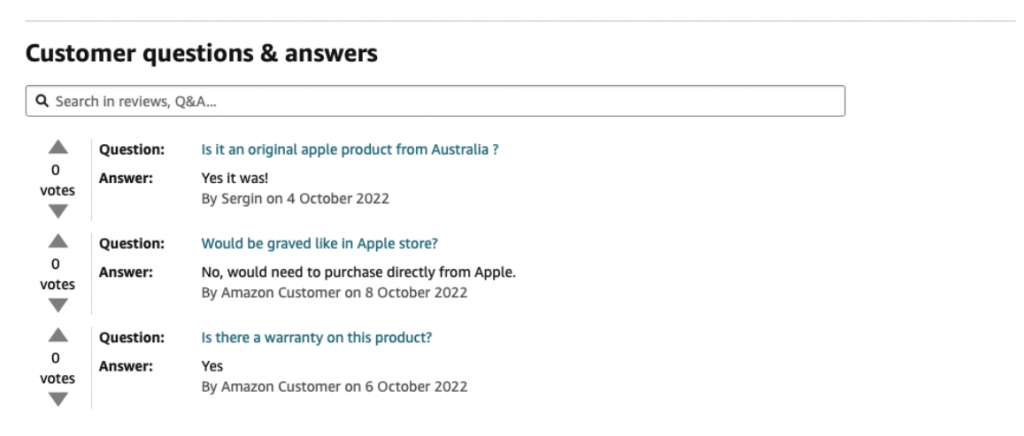
Calls-to-Action Throughout
Don't just have one "Buy Now" button. People need different amounts of convincing.
Top of page: "Add to Cart" - for people already ready
After benefits: "See Current Price" - for people checking options
After reviews: "Join 500+ Happy Customers" - social proof push
Bottom of page: "Ready to Order? Free Shipping Over $50" - final reminder
A call-to-action that conveys value rather than action can keep the user engaged. And they are more likely to convert.
Below are a few examples from Marketing Examples that we think might help.
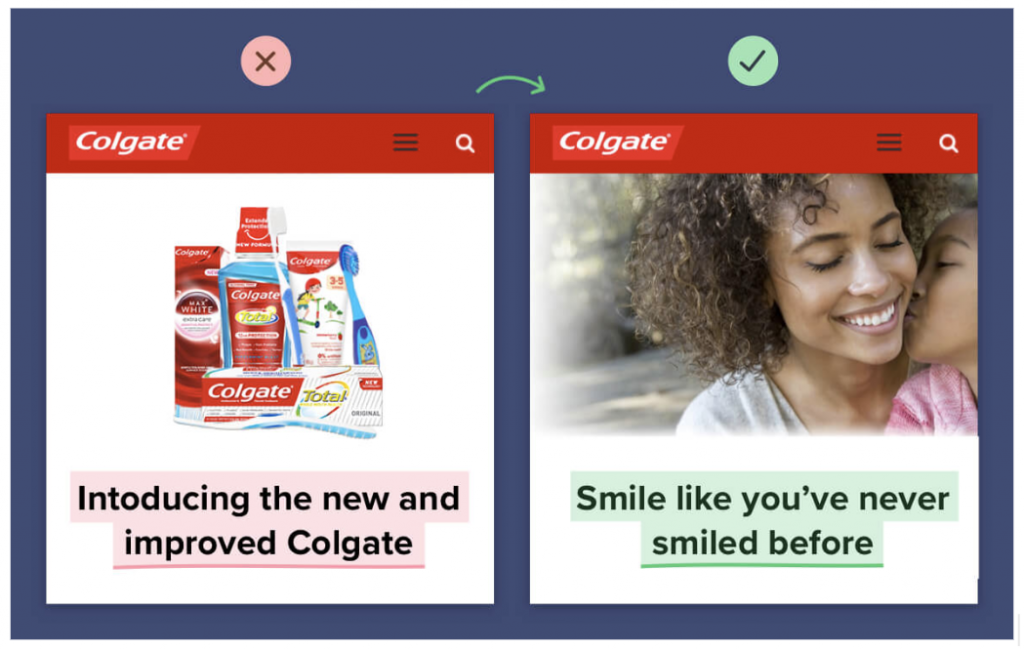
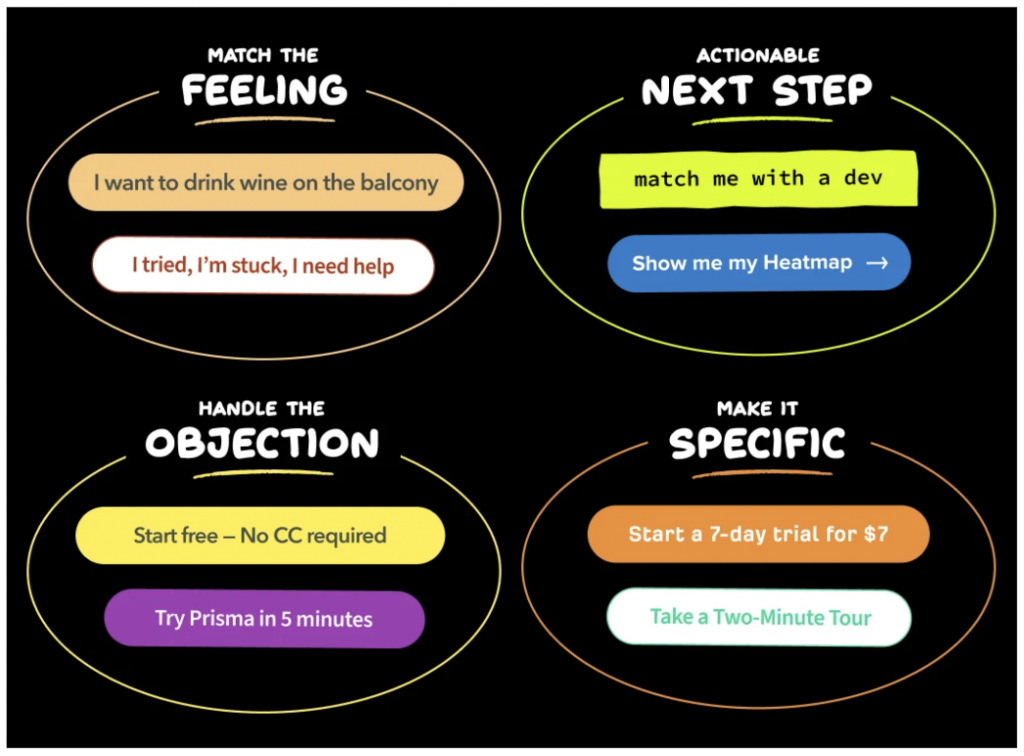
Handle Objections
Address every reason someone might not buy:
"What if it doesn't work?" → 60-day money-back guarantee
"When does it arrive?" → Ships within 24 hours, 2-3 day delivery
"Is this site legit?" → Trust badges, testimonials, years in business
"What if I have problems?" → Customer service info, return policy
"Is this the best price?" → Price match or explain why you're worth it
Put these throughout your content, not buried in small print.
Mobile Experience
Over 60% of browsing happens on mobile. Google uses mobile-first indexing.
Check on your actual phone:
- Product image loads fast
- Price visible without scrolling
- "Add to Cart" button is easy to tap
- Key info doesn't require tons of scrolling
- Forms have large input fields
If you can't buy easily on your phone, neither can your customers.
11. How Should I Use Internal Linking For Better SEO On Product Pages?
Internal links help people navigate. They also tell Google which pages matter most.
Breadcrumb Links
Home > Category > Subcategory > Product
Every product page links back to relevant categories. This strengthens your whole site structure.
Related Products
"You might also like" sections help conversions and SEO:
- Users discover more products
- Creates internal links between products
- Increases average order value
Make them relevant:
- Complementary products (phone case with phone)
- Upgrades (premium version)
- Alternatives (similar products)
- Frequently bought together
Don't just show random products.
Link To Categories From Descriptions
"This keto shake is part of our weight loss supplements collection."
You can also link to attribute-based categories:
- "See all organic supplements"
- "Browse sugar-free protein powders"
Blog Content To Products
If you write blog posts, link to relevant products:
Blog: "10 Best Keto Supplements"
Links to: Keto shake, electrolytes, MCT oil products
This funnels informational traffic to buying pages.
Homepage Featured Products
Products on your homepage get huge SEO benefit because homepages usually have the most backlinks.
Choose carefully:
- High revenue potential
- Strategic priorities
- Seasonal relevance
- New launches
12. What Are Some Advanced SEO Strategies For Product Pages?
Discontinued And Out-of-Stock Products
Where stores lose traffic: deleting pages that rank.
How Do I Best Handle Discontinued Products?
If a product page gets traffic, don't delete it.
Instead:
- Keep it live
- Say it's discontinued
- Recommend specific alternatives
- Offer "notify me if it returns"
- Explain why (if it makes sense)
Example:
"The [Product Name] is discontinued. Here are similar alternatives:
- [ Alternative 1 ] - Similar features, more durable
- [ Alternative 2 ] - Budget option
- [ Alternative 3 ] - Premium upgrade"
This keeps your traffic and converts it to products you can sell.
Only 301 redirect if there's a direct replacement or if traffic is dead.
How To Deal With Out-of-Stock Products?
Keep them active.
Show:
- "Out of stock - back [ date ]"
- Email signup for restock alerts
- Alternative products
- Keep reviews visible
Rankings might drop temporarily if competitors have stock. They usually recover when you restock.
Link Building To Product Pages
Most stores build links to homepages or categories. But building links to high-value product pages gives you an edge.
Which Products Deserve Links?
Focus on:
- High search volume products
- High margin products
- Flagship products
- Products with brand recognition
How to Get Links?
1. Product reviews
Send products to bloggers, YouTubers, publications.
2. Get into comparison articles
"Best [ product type ]" lists in your industry.
3. Resource pages
Industry sites often have resource lists.
4. Influencer partnerships
Send products for honest reviews.
5. Digital PR
If you have something newsworthy, pitch journalists.
Quality over quantity. Three good, relevant links beat 30 generic directory links.
How To Use AI Search and Voice?
AI overviews and voice search are changing product discovery.
For AI Search
Help AI understand your products:
- Clear descriptions (what it is, who it's for, why it matters)
- Schema markup
- Question-based content (FAQs)
- Conversational language
- Context from links (internal and external)
For Voice
Voice queries are:
- Longer
- More conversational
- Question-based
- Often local
Optimise by:
- Using natural language
- FAQ schema
- Targeting question keywords
- Including location info (if relevant)
13. How Do I Measure The Effectiveness Of SEO On Product Pages?
How To Measure Traffic Metrics
- Organic traffic to product pages
- Rankings for target keywords
- Click-through rate from Google
- Impressions in search results
How To Measure Conversion Metrics
- Conversion rate from organic traffic
- Revenue from product pages
- Time on page
- Bounce rate
How To Measure Technical Metrics
- Page load speed
- Mobile scores
- Schema validation
- Core Web Vitals
Review Schedule
Weekly:
- Check Search Console for opportunities
- Update out-of-stock pages
- Fix broken links
Monthly:
- Review top 20 products
- Find pages ranking positions 4-10 (quick wins)
- Update descriptions based on feedback
- Add new reviews
Quarterly:
- Full keyword research refresh
- Technical audit
- Competitor analysis
- Review discontinued product strategy
14. What’s The Best Roadmap For Implementing SEO On Product Pages?
New Stores (0-10 Products)
Week 1: Keyword research
Week 2: Fix titles, descriptions, names
Week 3: Add schema
Week 4: Set up reviews
Month 2: FAQs, images, internal links
Month 3: Content marketing and links
Established Stores (50+ Products)
Week 1: Audit top 20 products
Week 2: Fix critical issues
Week 3: Schema across all products
Month 2: Create processes for new products
Month 3: Advanced strategies
Enterprise (500+ Products)
Week 1: Find highest-value products
Week 2: Create templates and processes
Month 1: Technical fixes
Month 2: Scale content across catalog
Quarter 2: Advanced link building
15. What Are The Most Common Product Page Mistakes? (Don't Do These)
1. Uploading Manufacturer Data Without Changes
Every other store has the same content. You need unique descriptions.
2. Set It and Forget It
SEO isn't one-and-done. Review your top products monthly. Update based on performance.
3. Only Using Keyword Tools
Tools miss how real people talk. Combine tools with Search Console data and actual customer conversations.
4. Beautiful on Desktop, Broken on Mobile
Test everything on actual phones. If you can't buy easily, neither can customers.
5. Listing Features Without Benefits
"Waterproof" means nothing. "Use it in the rain without worry" is the benefit.
For every feature, explain what it does for the customer.
Final Thoughts On Optimising Your Product Pages
Product page SEO isn't about choosing between rankings and conversions. You need both.
Start with the basics:
- Right keywords
- On-page work
- Technical requirements
- User experience
Then add:
- Internal linking
- Reviews and FAQs
- Link building
- AI preparation
Most importantly - this is ongoing. Small improvements compound over time.
Your product pages are where you make money. The work you put into them returns dividends through more traffic, better conversion rates, and sustainable revenue.
What to Do Next
Right now:
- Check Search Console for your product pages
- Audit your top 10 bestsellers
- Fix the five quick wins from the start
- Create a process for new products
Then come back and work through the rest systematically.
The fundamentals don't change much. But execution requires consistent attention. Focus on creating pages that help people make buying decisions, and rankings follow.

