I've been working with Google Business Profiles for years now, and honestly, most businesses are doing it all wrong. They set up the basics - address, phone number, maybe a photo if they remember - then they just... forget about it.
Then they call me wondering why their phone isn't ringing.
But it doesn’t have to be this way!
One of our clients GBP generated 2,501 clicks and 483 phone calls in just 5 months!
Not from ads.
Not from their website.
Just their Google Business Profile.
And here’s proof these outrageous claims are true:
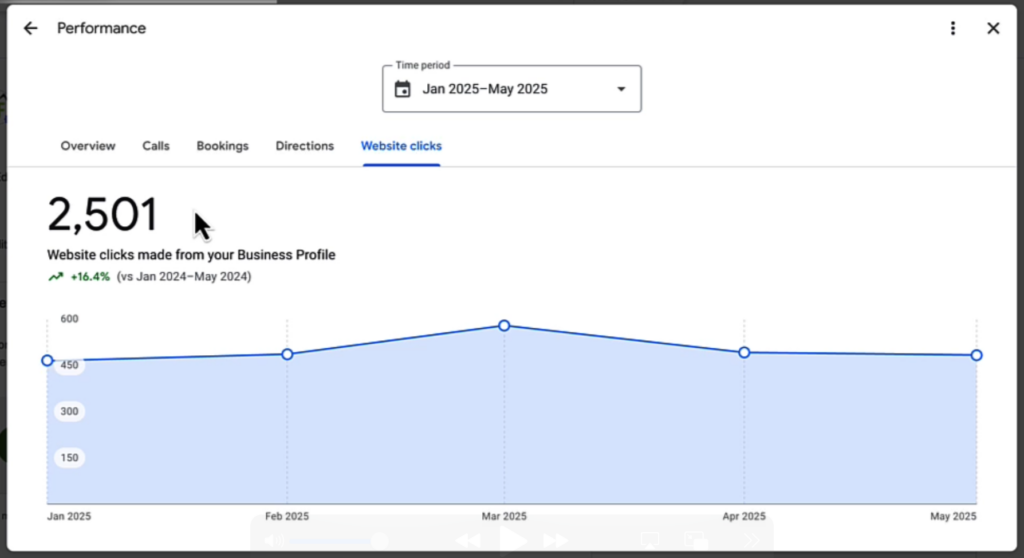
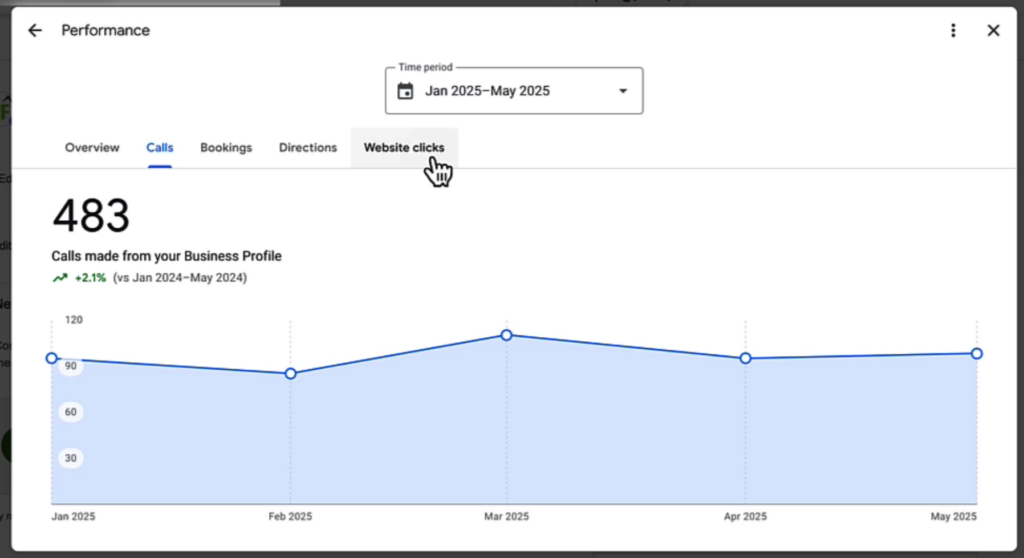
What are they doing that everyone else isn't?
We Fill In Products or Services or BOTH the right way!
Your Google Business Profile can show up for way more searches than just your main keyword and your exact location.
But you have to tell Google what else you do and where else you do it.
Most people completely skip the Products and Services sections.
I think it's because they seem optional, or maybe people don't realise how powerful they actually are.
How To Set Up The Services In Your GBP The Right Way.
Step 1: Click on the “Edit services” icon when logged into your Google business profile.
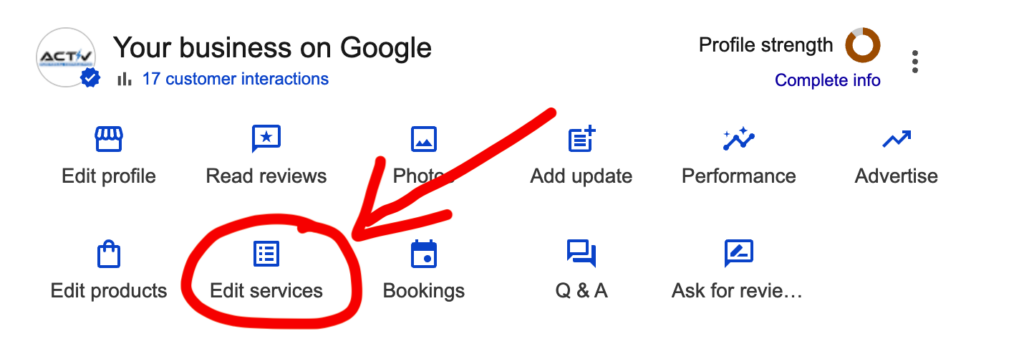
Step 2: Add the services you provide and press save
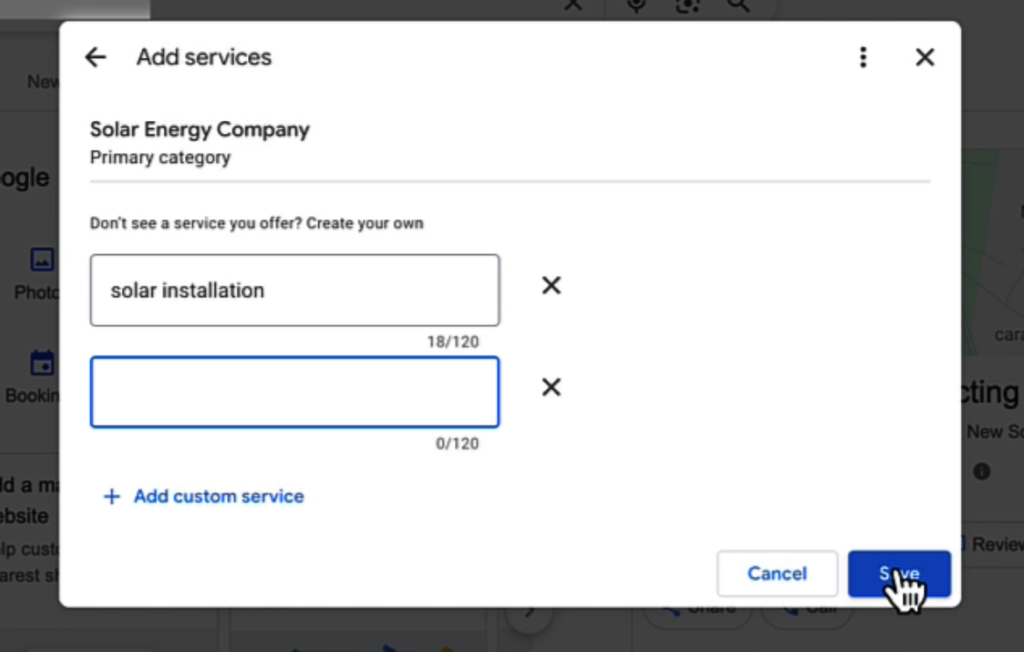
Step 3: Click into the service you created
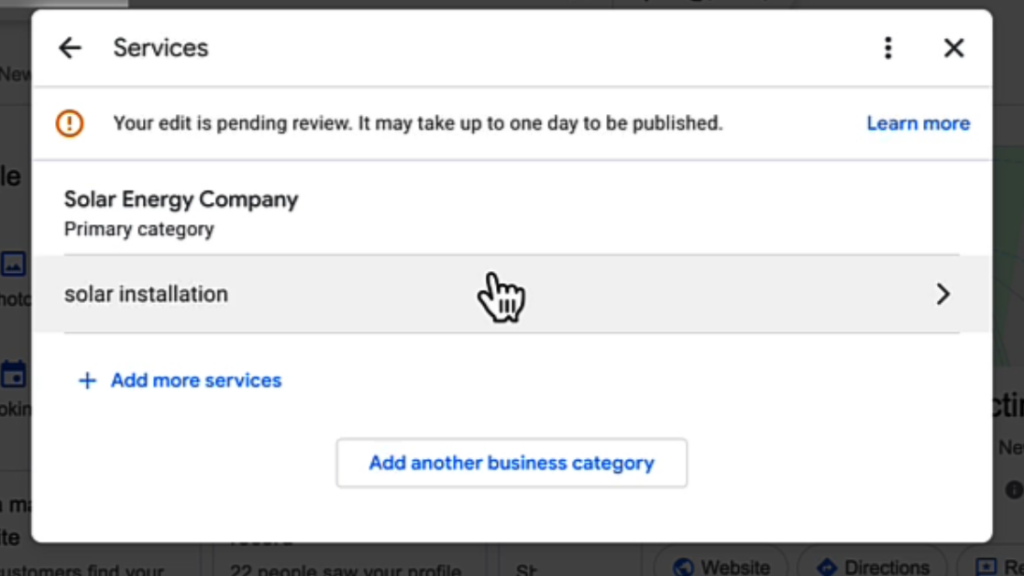
Step 4: Fill in the description and price and press save.
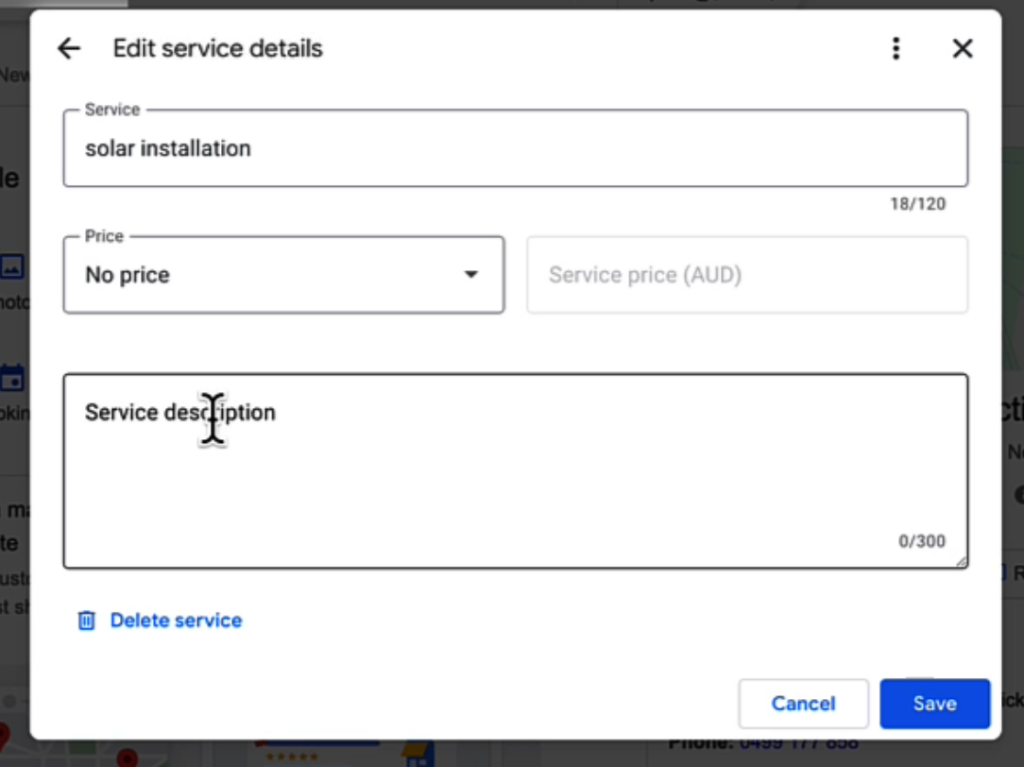
The services listed in GBP should be more than just a list.
Let me explain with an example.
Let's say you're in solar installation.
Don't just put "Solar Installation" and call it done.
Break it down:
- Solar panel installation
- Battery system installation
- Solar maintenance
- Solar consultation
- Solar system design
- Solar panel cleaning
Each one of these can capture different searches.
Someone might search for "battery installation" specifically, not just "solar."
But here's where it gets interesting.
Google gives you 300 characters for each service description.
Most people either skip this entirely or write something like "We install solar panels."
That's it.
You're missing a huge opportunity here.
I tell my clients to use every single character.
Write something like: "Our solar services involve installing complete solar systems, battery storage, and inverters. We offer installation services in Sunrise Beach, Noosa, Tewantin, with 20+ years experience and full warranty coverage."
See what I did there?
I didn't just describe the service.
I mentioned specific areas they serve.
Here's another winning example:
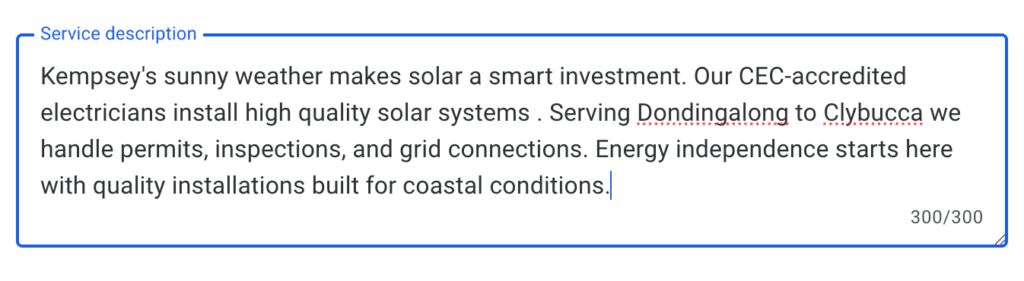
This is probably my main strategy, actually.
Your business might be located in one suburb, but you serve a bunch of different areas.
Tell Google about all of them. When you pepper in those different suburbs into each service description, it makes your listing relevant for people searching in those areas too.
How To Set Up Products In Your GBP The Right Way
Step 1: Click on the “Edit products” icon when logged into your Google business profile.
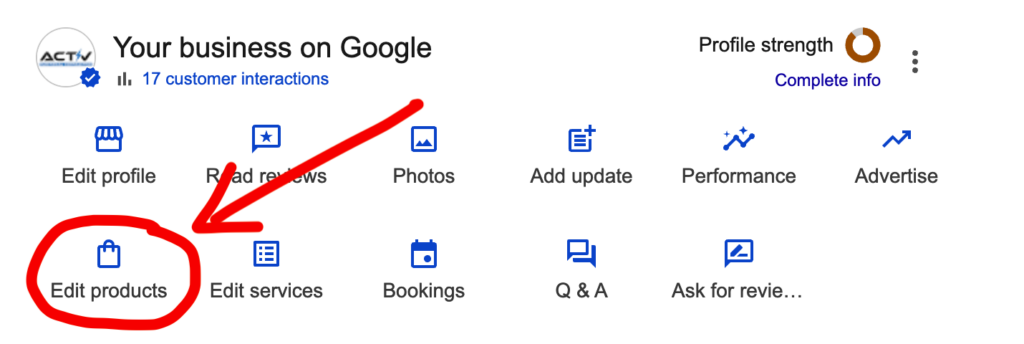
If you’ve never added products it’ll ask you to “get started”
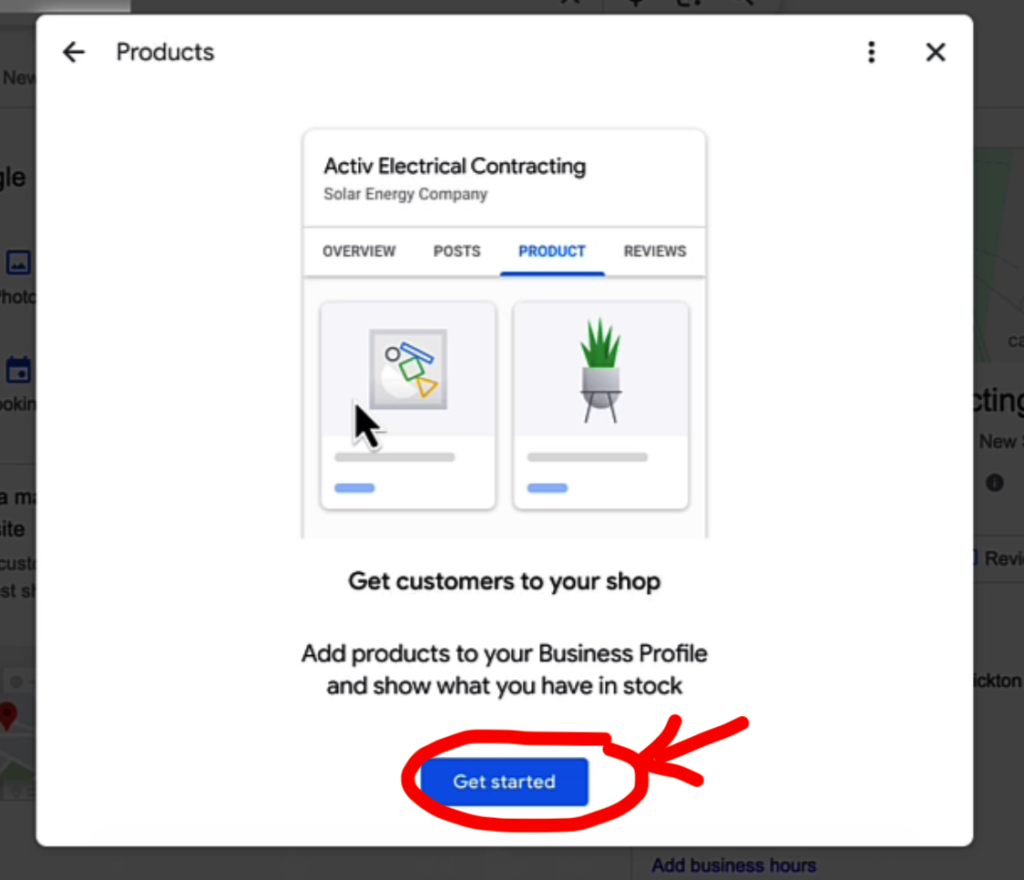
Step 2: Add the product name, select a category, price, product description and connect the product to the matching product on your website by adding in the product landing page URL.
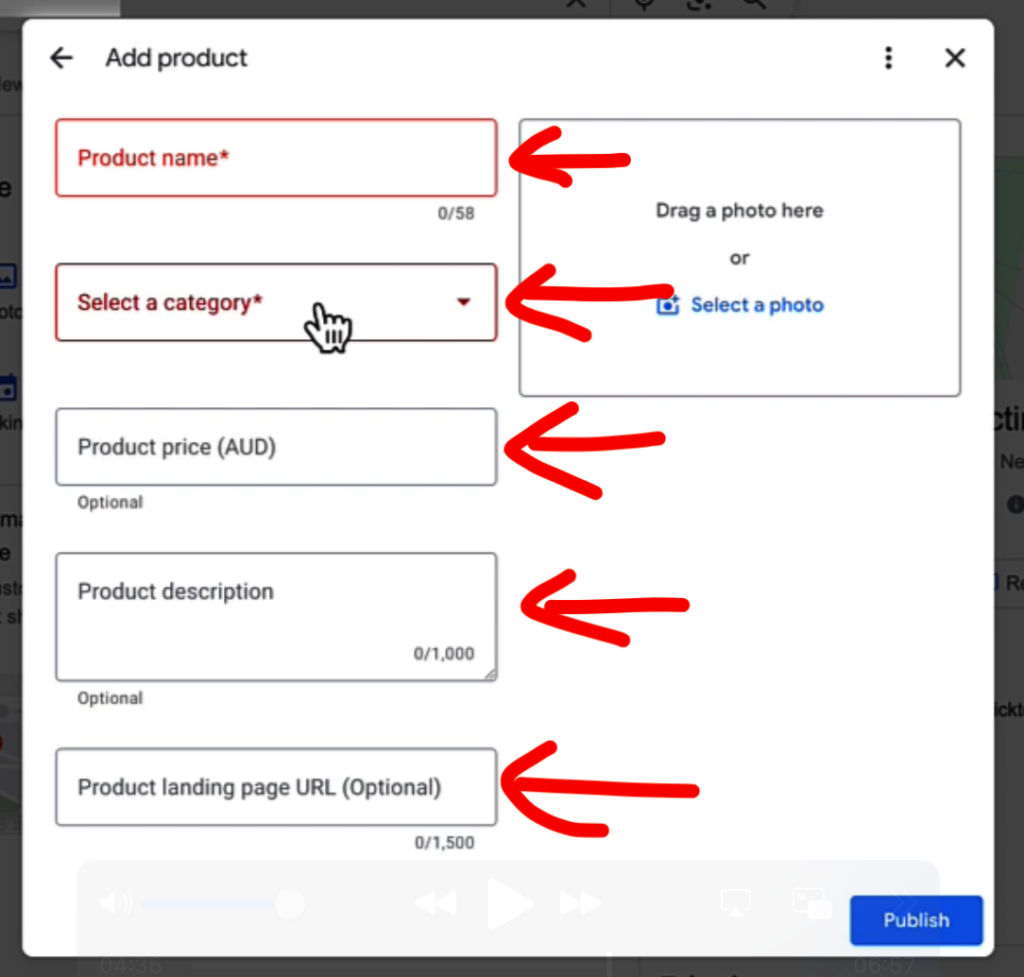
Step 3: Geo optimise the product photo and upload it as the product photo.
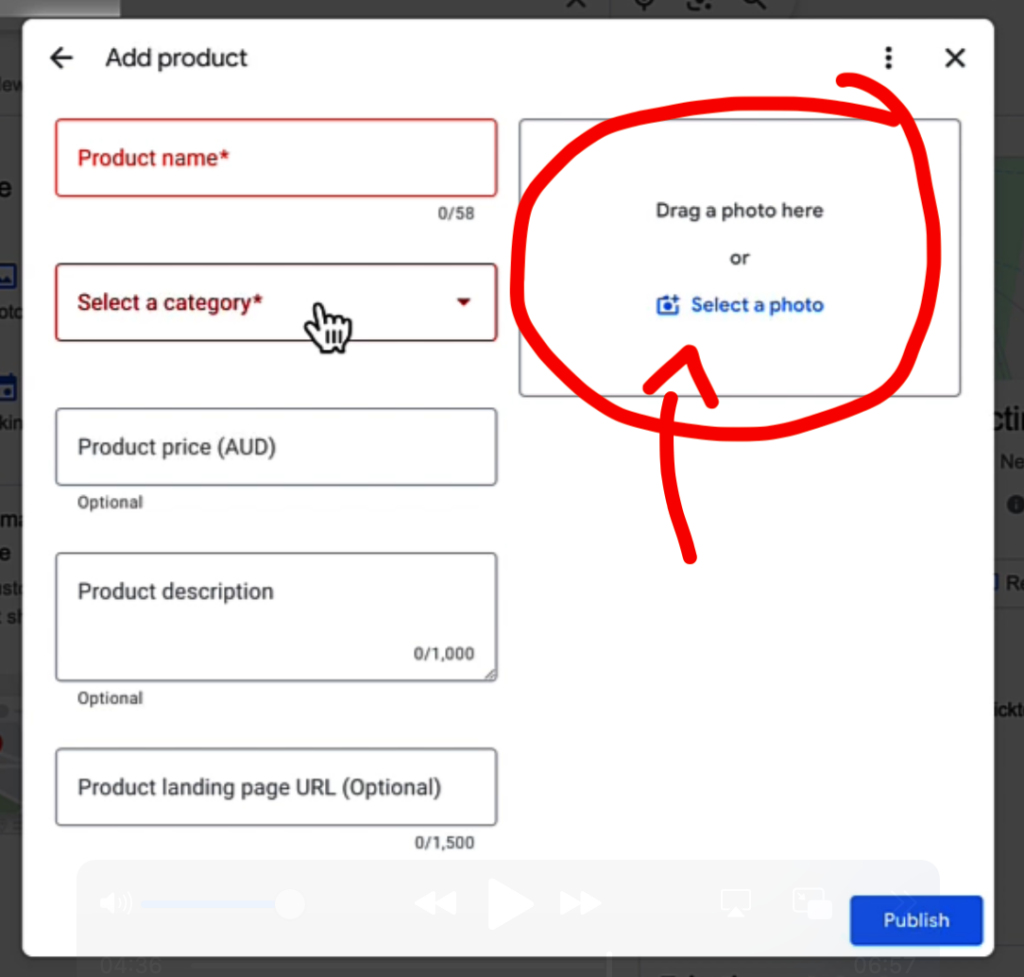
Step 4: Press the Publish button.
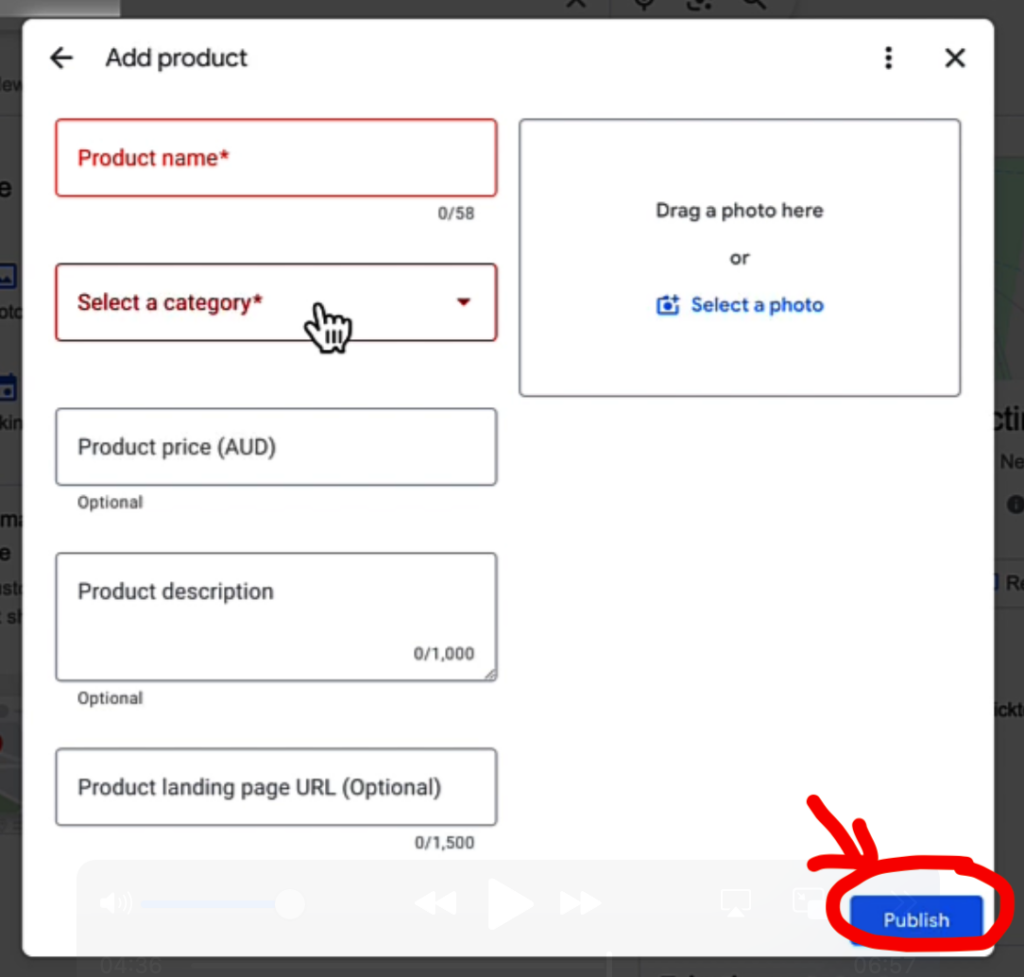
Productise Your Services Within Your GBP
Now, if you can turn your services into actual products - and most businesses can if they think about it - this is where things get really interesting.
I call this section a game changer because, honestly, most companies don't even know it exists.
I've had clients running businesses for 10+ years who had no idea they could add products to their Google Business Profile.
Here's why the products section is better than services:
- You get 1,000 characters for descriptions instead of just 300
- You can add specific pricing
- You can link directly to pages on your website
- You can upload photos for each product
- You can organise everything into categories
For my solar client, they don't just offer "solar installation" as a service.
They have specific solar products - different panel types, battery systems, inverters. Each one becomes its own product listing.
When you set up a product, you need:
Product name - Be specific here. "Residential 6.6kW Solar Panel System Installation" is way better than just "Solar Panels."
Category - Pick categories that match what people actually search for.
Price - Add pricing when you can. People want to know.
Description - This is where you get 1,000 characters. Don't just make it long to fill space. Make it relevant. Talk about the product, mention the areas you serve, explain what makes it different.
Landing page - Link to the specific page on your website that talks about this product.
Photo - A good photo of your actual work, not some stock image.
The landing page connection is huge.
Most people don't realise you can link each product to a specific page on your site.
Google loves that.
Why Adding Products & Services Works So Well For SEO
When you fill out all these details, Google starts seeing your business as relevant for way more searches.
You're not just showing up for "solar installer near me" anymore.
You might show up for "solar battery installation Noosa" or "6.6kW solar system Tewantin" or even specific brand searches if you mention the brands you work with.
It's like you're expanding your digital footprint without actually having multiple locations.
The other thing - and I see this with my clients all the time - is that when people find your listing through these more specific searches, they're usually further along in the buying process.
They know what they want.
They're more likely to call.
Just Do It (But Make Sure You Set Up Products & Services The Right Way)
You can absolutely do this yourself, and I’m even saying that as an digital marketing agency owner who offers a Google Business Profile optimisation services.
Start with the services section:
List every service you offer. Write detailed 300-character descriptions. Include all the areas you serve. Add prices if you want to.
Then move to products if you can break your services down that way. Use those 1,000 characters. Add photos. Link to your website pages.
The key thing with the locations is to make it sound natural.
Don't just stuff suburb names in randomly.
Work them into sentences that make sense.
The client I showed you the results for earlier went from getting maybe a handful of calls a month to 483 calls from their GBP profile.
No it didn’t happen overnight, and it wasn’t just from adding products and services.
To get these kind of results you will need a professional GBP expert like us to help step in, especially in more competitive industries.
But when the GBP generates those kind of call volumes and thousands of website visits investing in our services becomes a no-brainer for our clients.
Here’s a few more of the advanced strategies we apply to our clients profiles:
- Advanced image optimisation
- Profile interlinking strategies so all aspects work together
- Strategic keyword placement that I've tested across dozens of clients.
- Local presence link building
- Website content mapping to your GBP listing
- Advanced and accurate call & traffic tracking.
If you try it yourself first and get stuck, or if you just want someone who specialises in Google Business Profiles to handle it properly, that's what we're here for.
We've done this for dozens of businesses now, and we manage and grow profiles like like the one I’ve shown you that generates hundreds of calls and thousands of website visits every month.
Most of your competitors probably aren't doing any of this stuff.
Which is good news for you and all the more reason to act now!

