eCommerce Category Page
An eCommerce category page is a webpage on an online store that displays a group of related products under a specific category. It's designed to help shoppers browse items by type or theme, making it easier to find what they’re looking for.
Here’s a great way to better understand what a category page is and does with a real-world shopping illustration.
Category pages are like browsing aisles in Coles, Bunnings or your favourite supermarket.
Think how easy it is to go to a retail store, find whatever you want to buy and purchase it.
They are easy to navigate, you know where to find stuff and you know where and how to checkout.
They make the shopping experience smooth and intuitive. Your customers will get a great user experience, they will remain engaged and will be more likely to shop again and again.
Category pages offer the same benefit.
They make the product pages discoverable.
With the help of breadcrumb navigation, internal linking, and having well-defined subcategories and product pages, you make indexing easier. You also send page authority to the important pages.
What Are The Key Features of a Category Page?
- Category Title: Clearly shows what kind of products are listed (e.g., "Men's Running Shoes").
- Product Listings: Displays multiple products within that category, often in a grid format.
- Filtering and Sorting Options: Lets users narrow down results by price, size, color, brand, popularity, etc.
- Pagination or Infinite Scroll: Allows users to navigate through multiple pages of products.
- Thumbnails and Quick Info: Each product usually shows an image, name, price, rating, and sometimes a brief description or "quick add to cart" button.
- Breadcrumb Navigation: Helps users understand where they are on the site and easily go back to previous sections.
Example:
Let’s stick with our Bunning examples. If you’re on the Bunnings.com.au website and you click on “Building Supplies & Hardware” you’ll land on a page that has all the different types of hardware products available and gives you the ability to filter them by brand, product or application etc.
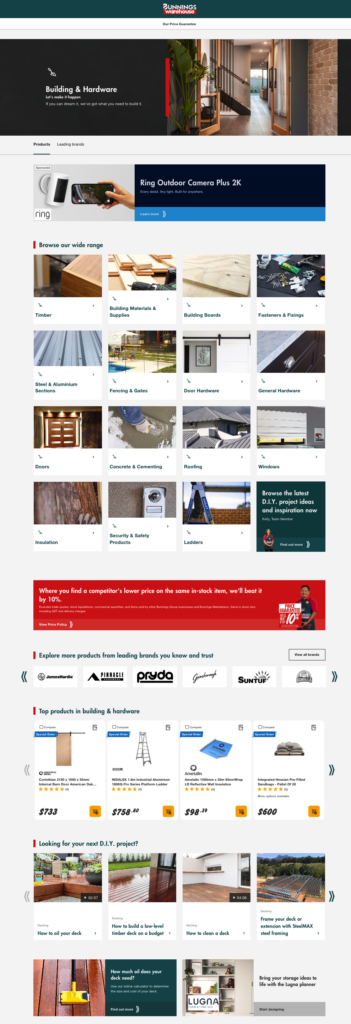
What Types Of Category Pages Are There?
Category pages educate users about complex products and help them learn about different features or functions.
In some cases, educating customers is important. But in some instances, the customer might not need any information regarding a category. And would prefer to directly see the products. For example, clothing.
So category pages are generally of three types.
Product Listing Category Page
The product listing category page lists multiple products within a category. The page will have standard features like images, price, and product name. The users will be able to use filter options ( eg: size, brand, style).
The customer already has the intent to buy.
In this example, I have picked up a PLP from Myer - I have searched for “black shoes” on Google - it is a clear “intent to buy” and have gone to this page which shows “all black shoes” offered by Myer.
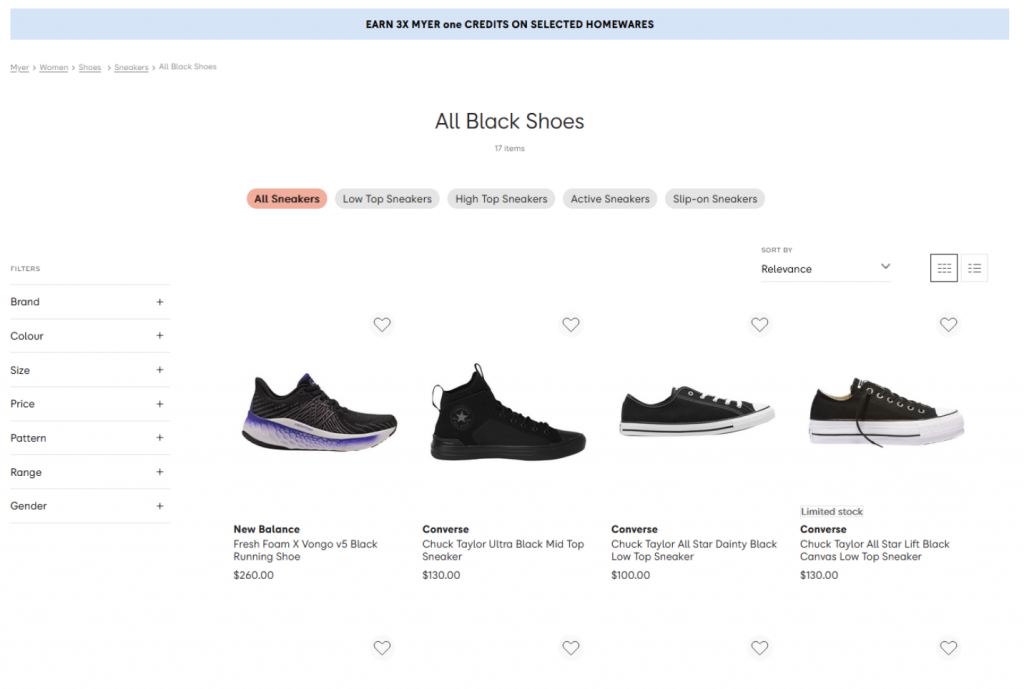
Category Listing Pages
The Category listing pages list categories. These pages are used to target broad topics and help the user reach the desired page.
Here’s an example of CLP from Myer:
Another example of a CLP is on the Anaconda website.
They have a traditional category listing page and include different categories like:
- Camping and hiking
- 4WD
- Fishing
- Water sports
- Clothing
- Footwear
- Cycling
- Snow
Hybrid Approach Category Page
The hybrid approach category page is another way to offer information related to the category on the product listing page. This gives the users the option to skim through the content or just click on the product they like.
If you check the Camping and Hiking page, you can see multiple sub-categories under it like:
- Tents
- Camp furniture
- Sleeping bags and mats
- Packs and bags
- Outdoor dining
You can also see the different brands, Camping buying guides, Hiking buying guides and 4WD & Caravan buying guides.
When it comes to SEO optimising the category page is essential to this page driving more traffic & revenue. Learn how to SEO your category page here.
Want to work with us?
Speak to one of our digital marketing specialists and we can design an online marketing growth plan for you.
