Hundreds of ecommerce business owners make the same expensive mistake. They spend $200+ per month on SEO tools, then optimise their sites based on data that's mostly fiction.
Meanwhile, the most successful online stores use a completely different approach. One that costs nothing and gives them insights their competitors can't access.
Here's what changes everything about ecommerce SEO.
Why Ecommerce Keyword Research Fails (And What Actually Works)
Most ecommerce sites remain invisible in search results. Why? Because they're optimising based on guesswork instead of customer behaviour.
Every SEO guide recommends starting with tools like SEMrush or Ahrefs. Many experts used to (and honestly, still do) recommend them too. But analysis of data from dozens of ecommerce sites reveals a different truth. Those tools make educated guesses about search volume. Sometimes they're close. Often they're way off.
SEMrush literally creates estimates using algorithms. They're not tracking every single search that happens. They're looking at patterns and making assumptions about what people might search for.
That's like trying to stock a store based on what someone thinks customers might want, instead of tracking what they actually buy.
The Free Ecommerce Keyword Tool Everyone Ignores

Google Search Console sits there, free, showing exactly what real customers searched for when they found your site. Not estimates. Not projections. Actual searches from actual people who were interested enough in your products to click through.
One analysis involved a client who sold outdoor gear. Their expensive SEO tool said "hiking boots waterproof" got 2,400 searches per month. Search Console showed their actual traffic came from phrases like "boots that don't leak when hiking" and "waterproof hiking footwear reviews."
Completely different language. Different intent. Different optimisation strategy needed.
The expensive tool was technically right about search volume, but wrong about how their specific customers actually searched.
Yep, Your Product Keywords Have Fake Search Volume
Here's something that makes experts question all keyword data: a huge chunk of those "searches" aren't from humans.
Rank tracking tools, SEO software, competitor analysis bots - they're all pretending to be people searching for keywords. In competitive niches like electronics or fashion, sometimes 30-40% of "search impressions" come from bots, not buyers.
One discovery involved a client's "popular" keyword that had 1,000 monthly impressions but only 50 clicks. Real people don't behave that way. Bots do.
That's why focusing on clicks instead of impressions when analysing Search Console data works better. Clicks represent genuine human interest. Impressions? Could be anything.
How to Find Ecommerce Keywords That Actually Convert
Start with Search Console if there's any traffic at all. Even a new site with 50 visitors per month can provide useful insights.
Filter the data to your actual market. If you only ship to Australia, don't optimise for searches from Brazil. This sounds obvious, but most people skip this step.
Look for queries that generate clicks, not just impressions. Then dig into those phrases.

Here's what you'll discover: customers use completely different language than what keyword tools suggest. They search for "shoes that don't hurt my feet" instead of "comfortable footwear." They look for "laptop bags that fit in overhead bins" not "carry-on computer cases."
This information is gold for product descriptions and page titles.
For brand new sites without Search Console data, start with Google Keyword Planner. It's free and provides a baseline. SEMrush can offer broader insights, just remember you're working with estimates until you have real user data.
Product Keywords vs Revenue Keywords & Why You Need to Know the Difference
Here's where most Ecommerce SEO goes wrong: optimising for traffic instead of revenue.
One case study involved a client ranking #1 for "cheap running shoes" with 10,000 monthly visitors. Their conversion rate? 0.3%. People searching for "cheap" weren't buyers - they were window shoppers.
The strategy shifted to "best running shoes for marathon training" and "running shoes for plantar fasciitis." Traffic dropped to 3,000 monthly visitors, but conversion rate jumped to 4.2%. Revenue increased 280%.
Ecommerce Keyword Intent Mapping: From Browser to Buyer
High-Intent Signals:
- Brand names + "review" or "vs" (comparing specific products)
- Product names + "price," "cost," "buy," "sale"
- Specific model numbers or SKUs
- Size/colour/specification searches
- "Near me" or location-based searches
Low-Intent Signals:
- "Cheap," "free," "discount" (price-sensitive browsers)
- Very broad category terms without specifics
- "How to" informational queries
- Generic terms without purchase modifiers
Use Search Console to track which keywords lead to actual purchases. In Google Analytics, go to Acquisition > Search Console > Queries and set up goals to see conversion rates by keyword.

Expert insight: Keywords with lower search volume but higher specificity often convert better. "Best waterproof hiking boots size 10" converts at 8-12%, while "hiking boots" converts at 1-2%.
5 Product Keyword Optimisations You Can Do in Under an Hour
1 - Optimise Product Page Titles for Purchase Intent (15 minutes)
Visit your top 10 product pages and rewrite the title tags to include emotional triggers:
- Before: "Men's Running Shoes - Brand Name"
- After: "Lightweight Men's Running Shoes - Zero Blisters Guaranteed"
2 - Add Product Schema for Rich Snippets (20 minutes)
Most ecommerce platforms have schema plugins. Install one and enable product schema for star ratings, prices, and availability to appear in search results.
3 - Rename Product Images with Target Keywords (10 minutes)
Rename your top product images from "IMG_2847.jpg" to "mens-running-shoes-lightweight-breathable.jpg" and update alt text accordingly.
4 - Create Internal Links Between Product Categories (10 minutes)
Add 3-5 links on each product page to related or complementary items. This keeps people browsing longer and helps distribute page authority.
5 - Submit Your Product Sitemap to Search Console (5 minutes)
If this hasn't been done yet, it's the fastest way to help Google discover all your products. Most platforms auto-generate sitemaps at yoursite.com/sitemap.xml.
Ecommerce Keyword Mistakes That Kill Your Rankings
Mistake #1: Using Manufacturer Keywords Instead of Customer Language
Many sites optimise for "athletic footwear" when customers search for "running shoes." Use actual customer language from Search Console, not what sounds professional.
Mistake #2: Creating Duplicate Product Keywords Across Variations
Having identical descriptions for different sizes/colors creates duplicate content issues. Although the jury is out on how much this actually impacts your SEO, it’s best practice to try and write unique content for each variation or use canonical tags properly.
Mistake #3: Ignoring Mobile Keyword Performance
Some sites load in 2 seconds on desktop but take 8 seconds on mobile. Since Google uses mobile-first indexing, slow mobile performance kills rankings across all devices.
Mistake #4: Copy-Pasting Generic Product Descriptions
Copying manufacturer descriptions means competing with hundreds of other sites using identical content. Google ranks unique, helpful content higher.
Mistake #5: Treating Category Pages Like Blog Content
Category pages need different optimisation than blog content. Focus on filtering options, product comparisons, and buying guides rather than keyword-stuffed content.
Mistake #6: Neglecting Local Product Keywords
Even when shipping nationwide, local SEO signals help with authority. Claiming Google Business Profile and building local citations improves overall domain trust.
Mistake #7: Chasing High-Volume Keywords Without Purchase Intent
"Shoes" gets 10 million searches, but "women's running shoes size 8 arch support" gets 1,000 searches from people ready to buy. Choose intent over volume.
How to Track Keyword ROI for Your Ecommerce Store

Most business owners can't tell if their SEO generates real ROI. Here's how to measure what matters:
Track Revenue, Not Just Rankings
Set Up Proper Conversion Tracking:
- Google Analytics Enhanced Ecommerce tracking
- Goal values for newsletter signups, account creation
- Attribution models to see the full customer journey
Key Metrics to Monitor:
- Organic revenue growth (not just traffic)
- Average order value from organic traffic vs. other channels
- Customer lifetime value by acquisition channel
- Conversion rate improvements over time
Use Search Console for Revenue Intelligence
Filter Search Console data by:
- Clicks vs. impressions ratio - Higher ratios indicate compelling titles/descriptions
- Position vs. CTR - If you rank well but CTR is low, your snippets need work
- Query performance over time - Track which keywords drive consistent traffic growth
Set Up Quarterly ROI Reviews
Month 1: Baseline metrics (traffic, rankings, revenue)
Month 2: Implementation and quick wins
Month 3: Content and technical improvements
Month 4: Review and calculate ROI
Basic ROI Calculation: (Organic Revenue - SEO Investment) / SEO Investment × 100
A good ecommerce SEO campaign should show positive ROI within 3-6 months, with 300-500% ROI in year one.
Advanced Revenue Tracking
Segment organic traffic by:
- New vs. returning customers
- Mobile vs. desktop users
- Geographic regions
- Product categories
This reveals which SEO efforts drive the highest-value customers.
Track assisted conversions: Many customers research organically but convert through direct visits or paid ads later. Google Analytics attribution models show SEO's full impact.
Product Page Content That Ranks and Converts
Google has become exceptionally good at detecting thin, generic content. They're looking for what they call E-E-A-T: Experience, Expertise, Authoritativeness, and Trustworthiness.
Translation: write like someone who actually knows what they're selling.
Too many ecommerce sites copy-paste manufacturer descriptions and wonder why they don't rank. Or worse, they hire cheap content writers who've never used the products they're describing.
Product pages need to sound like they're written by someone who's actually held the product, used it, and can answer customer questions about it.

Here's what works:
Write like you're helping a friend make a purchase decision. Include the details that matter - not just specifications, but how the product actually performs. If it's a jacket, don't just list "waterproof fabric."
Explain what that means when caught in unexpected rain.
Use the exact phrases customers use. Remember those Search Console insights? Work them into content naturally.
Structure content so people can scan it quickly:
- One H1 tag that clearly states what you're selling
- H2 tags for major benefits or features
- H3 tags to break down details under each H2
- Don't skip levels in this hierarchy - Google uses it to understand content
Product Image Keywords and Optimisation
Everyone knows to add alt text to images. Most people do it wrong.
Don't just describe what's in the picture. Describe it in a way that includes relevant keywords naturally. Instead of "blue jacket," try "men's waterproof hiking jacket in navy blue." Write like you’re writing for who alt-text was originally intended for: the visually impaired.
File names matter too. "IMG_2847.jpg" tells Google nothing. "waterproof-hiking-jacket-men.jpg" actually helps.
Use modern image formats like WEBP - they load faster without losing quality. Slow images kill both user experience and rankings.
For videos, host them on YouTube and embed them on product pages. This provides faster loading plus potential YouTube search traffic.
Technical SEO for Ecommerce Product Discovery
Great content alone isn't enough. Technical problems can sabotage even the best optimisation efforts.
Site Speed Reality Check
Sites need to load fast. Not just "reasonably fast" - actually fast.
Google measures three Core Web Vitals that directly impact rankings:
- Largest Contentful Paint (LCP) - how quickly main content appears. Target under 2.5 seconds. Most ecommerce sites audited are closer to 4-5 seconds.
- First Input Delay (FID) - how fast sites respond when someone clicks something. Under 100 milliseconds is the target.
- Cumulative Layout Shift (CLS) - how much pages jump around while loading. Keep this under 0.1 or people get frustrated and leave.
Use PageSpeed Insights to check these. Pay attention to the "field data" if available - that's real user experience, not simulated testing.
The biggest speed killer? Uncompressed images. A single 2MB product photo can destroy loading times.
Mobile Isn't Optional Anymore
Google uses mobile-first indexing. They look at mobile sites first, then desktop versions. If mobile experience is broken, rankings suffer regardless of how good the desktop site is.
This isn't just about responsive design. Mobile sites need to be genuinely usable. Tiny buttons, hard-to-read text, slow loading - all ranking killers.
Security That Customers Notice
HTTPS isn't just an SEO requirement anymore - it's a conversion factor. Browsers actively warn people about unsecured sites. That little padlock builds trust.
Most hosting providers offer free SSL certificates now. There's no excuse not to have one.
Ecommerce Site Architecture for Keyword Success
Site structure affects everything - user experience, crawling efficiency, and how authority flows through pages.
Some ecommerce sites require 6 clicks to find a product from the homepage. That's broken. Customers should reach any product in 3 clicks maximum.
Think about physical store layout. Popular items go near the front, related products are grouped together, and people can find what they're looking for without getting lost.
The same principle applies online.
Link main product categories directly from homepage navigation. Use breadcrumbs so people know where they are. Connect related products to keep people browsing.
Internal linking isn't just about SEO - it's about keeping customers engaged long enough to make a purchase decision.
Product Schema Markup: Your Competitive Advantage
This is where you can really stand out from competitors. Schema markup helps products show rich snippets in search results - star ratings, prices, availability status.
When someone searches for "wireless headphones," which result are they more likely to click:
- Plain text listing
- Listing with 4.8-star rating, $79.99 price, and "In Stock" status
Obviously the second one.
Most ecommerce platforms have plugins to add schema automatically. If yours doesn't, here's basic product schema structure:
{
"@context": "https://schema.org/",
"@type": "Product",
"name": "Product Name",
"image": "product-image.jpg",
"description": "Product description",
"brand": "Brand Name",
"offers": {
"@type": "Offer",
"price": "29.99",
"priceCurrency": "USD",
"availability": "https://schema.org/InStock"
},
"aggregateRating": {
"@type": "AggregateRating",
"ratingValue": "4.5",
"reviewCount": "127"
}
Implement this on every product page. Rich snippets can dramatically improve click-through rates.
Product Title Tags and Meta Descriptions That Drive Clicks
Title tags are search result headlines. They need to do two things: include target keywords and make people want to click.
Most ecommerce sites write boring, generic titles. "Men's Running Shoes - Brand Name" tells people nothing compelling.
Better: "Lightweight Running Shoes for Men - Breathable & Comfortable | Brand Name"
Stay under 60 characters or Google might cut it off.
Meta descriptions are search result sales pitches. You get about 160 characters to convince someone to choose your page over 9 others.
Include keywords naturally, communicate clear value, and add urgency or incentive when relevant. "Free shipping" or "Same-day delivery" can make the difference.
Write these for humans, not search engines. They're reading them to decide whether to visit your site.
Ecommerce URL Structure for Better Rankings
Clean URLs help both customers and search engines understand what they'll find on a page.
Instead of: /products?id=12345&category=sports&filter=running
Use: /mens-running-shoes/
Include keywords naturally, use hyphens instead of underscores, and keep everything lowercase. Logical URL structure also makes site management easier as you grow.
Your Ecommerce Keyword Strategy Implementation Plan
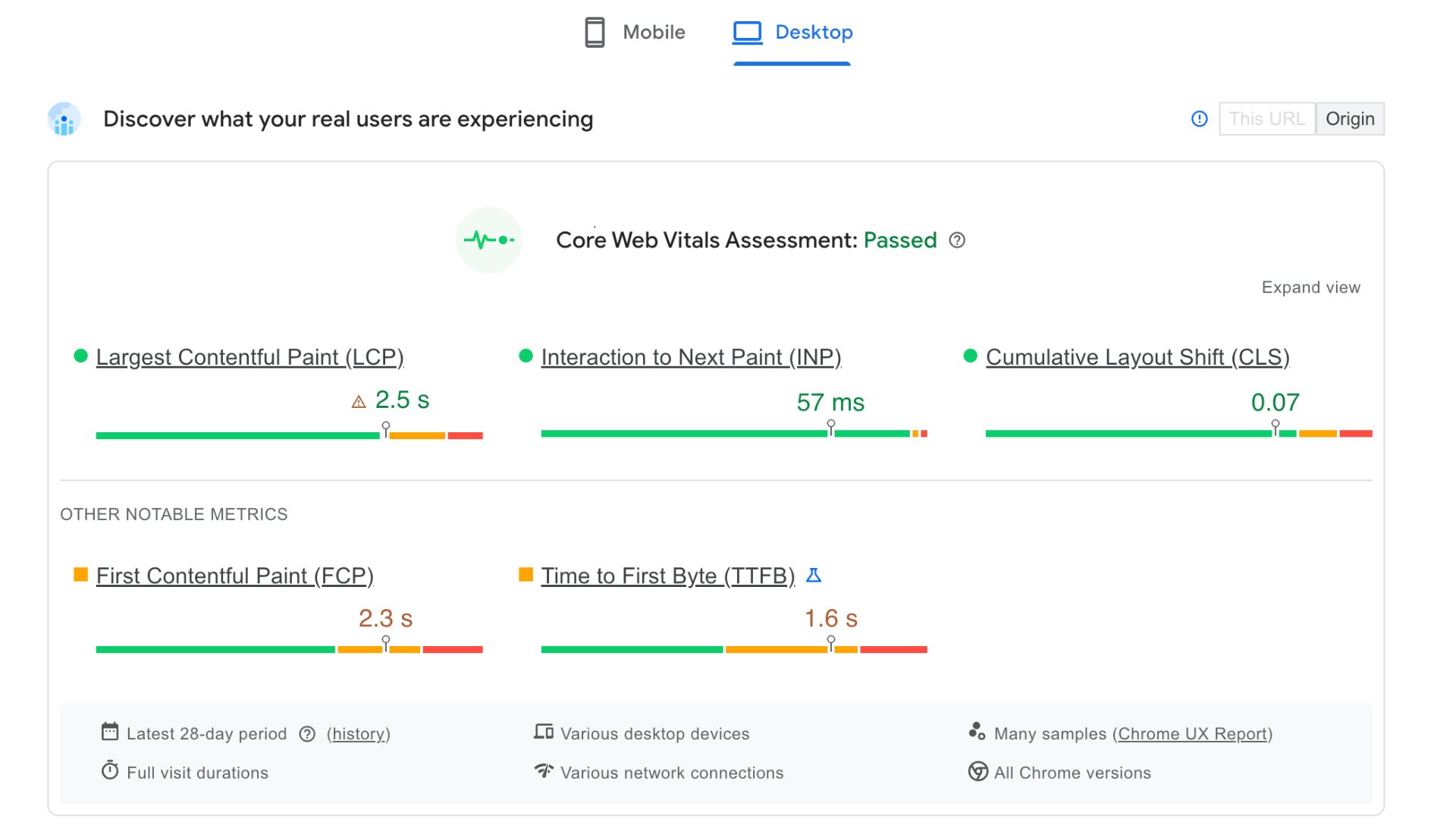
Don't try to fix everything at once. Here's how to prioritise:
Week 1: Foundation
[ ] Set up Google Search Console if you haven't already
[ ] Run PageSpeed Insights on key pages
[ ] Check mobile usability in Search Console
[ ] Install SSL certificate if needed
[ ] Submit sitemap to Search Console
Week 2: Ecommerce Keyword Intelligence
[ ] Filter Search Console data for your target market
[ ] Identify queries that generate clicks (not just impressions)
[ ] Document the actual phrases customers use
[ ] Note the difference between tool predictions and reality
[ ] Plan content updates based on real search behaviour
Week 3: Product Page Keyword Optimisation
[ ] Rewrite your top 10 product page titles
[ ] Update meta descriptions with compelling copy
[ ] Add proper heading structure to key pages
[ ] Optimise image filenames and alt text
[ ] Write unique descriptions using customer language
Week 4: Structure & Performance
[ ] Fix Core Web Vitals issues (start with images)
[ ] Add internal links between related products
[ ] Implement breadcrumb navigation
[ ] Add schema markup to product pages
[ ] Test site functionality on mobile devices
The Complete Ecommerce SEO Keyword Checklist
Technical Foundation
[ ] Site loads under 2.5 seconds (LCP)
[ ] Interactive elements respond under 100ms (FID)
[ ] Layout shift stays under 0.1 (CLS)
[ ] Mobile site works perfectly
[ ] HTTPS enabled with valid certificate
[ ] XML sitemap submitted to Search Console
[ ] No crawl errors in Search Console
Product Content Strategy
[ ] Product descriptions over 150 words each
[ ] Unique content on every page (no manufacturer copy-paste)
[ ] Customer search phrases incorporated naturally
[ ] E-E-A-T demonstrated through detailed, expert content
[ ] Regular content updates to show freshness
[ ] Clear value propositions on every page
Product Page Optimisation
[ ] One H1 tag per page with primary keyword
[ ] Logical heading hierarchy (H1, H2, H3)
[ ] Title tags under 60 characters, include main keyword
[ ] Meta descriptions under 160 characters with CTAs
[ ] Descriptive URLs with hyphens, lowercase
[ ] No duplicate titles or meta descriptions
Product Images & Media
[ ] Descriptive filenames with keywords
[ ] Alt text on every image
[ ] WEBP or AVIF format for faster loading
[ ] Proper sizing for different screen resolutions
[ ] Videos compressed or embedded from YouTube
Ecommerce Site Structure
[ ] Any product reachable in 3 clicks from homepage
[ ] Breadcrumb navigation implemented
[ ] Internal links between related products
[ ] Clear category structure
[ ] No orphaned pages without internal links
Product Schema & Rich Snippets
[ ] Product schema on all product pages
[ ] Review schema where applicable
[ ] Price and availability data included
[ ] Organization schema on homepage
[ ] Schema tested with Google's Rich Results Tool
Why This Ecommerce Keyword Strategy Actually Works
This method works because it's based on real customer behavior instead of algorithmic guesswork.
You're optimising for phrases that actual people use to find businesses like yours.
The focus on genuine expertise aligns with where Google's algorithm is heading. They want to rank content that actually helps people make informed decisions.
The technical elements ensure great content can be found and accessed quickly across all devices.
Most importantly, this approach scales efficiently. Once you understand customers' search patterns, you can apply those insights across your entire product catalog.
This has transformed businesses. One client went from page 3 rankings to consistently appearing in the top 3 results within 6 months. Their organic traffic doubled, and more importantly, their conversion rate from organic traffic increased by 40% because they were attracting more qualified visitors.
Ecommerce SEO doesn't need expensive tools or complicated strategies. It needs real customer data, content that demonstrates genuine product knowledge, and solid technical foundations.
The insights you need are sitting in Search Console right now. Most competitors are ignoring them, focusing instead on expensive tool data that may not reflect your actual market.
That's your opportunity.
If has blown your mind and you want to know more, or if you want to just hand it over to an expert who will do it right the first time - get in touch with our Ecommerce SEO legends! Like you, we know an opportunity when we see one.

