Are you looking to enhance your website's performance and leave a lasting impression on your visitors?
Look no further!
This article will share nine practical user experience tips to help transform your business site into a user-friendly and engaging platform.
Whether you're a seasoned webmaster or a budding entrepreneur, these insights will guide you towards creating a seamless and memorable online experience for your customer base.
Below you’ll find quick changes you can make to improve your UX design without completely re-doing your website...
Tip 1: Make sure all your text is readable
If you opened a book and couldn't read it, you wouldn't waste another second on it.
Your website is the same.
If your customers can't read your product or service descriptions, they'll be taking their money elsewhere.

Consider your font size and colour as well as your background.
Who is your target audience?
Do they need a big font or small font? After all, if you are aiming for an older audience, you don't want them squinting at their screens or, even worse, getting up to go find their glasses.
Having crisp and clear text is one of the easiest ways to improve your UX design.
Text overlaid on images or graphics is also important to consider. A UX or graphic designer will take great care in creating colour combinations and visual designs that are appealing and easy to read.
Tip 2: White space is your friend
Leave those long and winding paragraphs to paperback novels.
For websites, short and punchy paragraphs lead the eye.
White space is absolutely your friend.
Including white space allows the eye to roam over content without being overwhelmed.
It can help the reading customer to feel like they don't have to expend much effort to find the information or product they want. That knowledge makes their user experience a simple one and encourages them to keep scrolling.

Tip 3: Improve website loading time
Did you know that 53% of people will close a mobile website if it hasn't loaded within 3 seconds?
As part of the design process, UX designers optimise the website's loading time to improve the user experience.
Even the most beautiful websites will remain invisible if they load too slowly.
One way to improve your website’s page load speed is to reduce your image file sizes. Compressing your image files with a tool like BulkResize will allow them to load faster on the page.

Tip 4: Lead your customers with calls to action
What do you want your potential customers to do during their user experience?
Do you want your customers to join your mailing list? Or subscribe? Or call you for a quote?
Maybe you just want them to buy your product.
How does your website encourage them to do that?
A call to action is the perfect time to get customers to stop reading and browsing and to encourage them to subscribe or buy.
Tip 5: Include well-written and thoughtful headings
Any UX designer will tell you that the end user's eyes catch the headings first.
Think of a regular old print newspaper. Then think of news websites now.
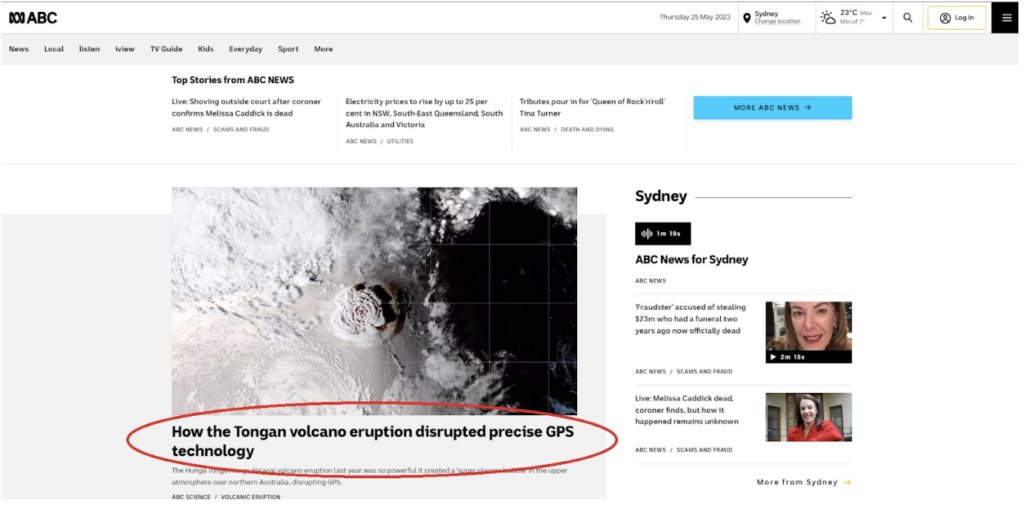
Well written headings are an effective part of UX design to catch the customers' eye and then draw it to where you want to lead them.
Headings direct your audience to the most important information on your page.
If they’re lost reading through your content, you may lose them for good.
Tip 6: Consistency improves customer confidence
"Where am I? Am I still in the right place?"
If your customers are thinking this while viewing your website, your website may be too inconsistent from one page to the next.
Maintaining a consistent style, including font, heading size, colour palette and navigation keeps your customer comfortable.
Customers should be able to learn your website's layout and style quickly - which might mean editing some of your pages to match.
Tip 7: Conduct a regular website/UX audit
Like all trends, website design trends change over time.
User research can help you to explore why certain user interfaces are more effective than others.
Conducting user interviews at regular intervals for your UX design can give you an ongoing record of user experiences.
Are your user flows seamless and simple? Does something discourage your customers? Conduct regular user testing to find out.
You may even like to include multiple versions to find the optimal and efficient UX design.
Tip 8: Use good accessibility principles to increases your customer base
You wouldn't make your brick-and-mortar store only accessible by a tall flight of stairs.
So why would you make your website hard to read or difficult to navigate?
Web designers can use usability tests to design websites with smooth and simple interaction.
User experience encompasses the entire journey from opening the home page to receiving a confirmation receipt of purchase.
Our goal for UX design is, then, to make that journey as easy as possible.
Do a quick audit of your site and see if there are any simple changes you can make to increase your accessibility.

Tip 9: Make your information accessible to all users
One crucial aspect of improving user experience is ensuring that your information is accessible to everyone, regardless of their abilities.
Consider implementing accessibility features such as alternative text for images, proper heading structure, and descriptive link text.
By providing accessible content, you create an inclusive environment where all users can easily comprehend and engage with your information, fostering a positive and inclusive user experience.
Final Thoughts
In conclusion, implementing these nine user experience tips can significantly contribute to building trust with your online customers.
By prioritising simplicity, consistency, and transparency throughout your website, you create an environment where users feel confident and comfortable engaging with your brand.
Now that you have optimised the UX of your website the next step is to start increasing conversions. You can read our guide on "How To Increase Your Websites Conversion Rate" to show you some practical and proven tips to increase the conversion rate of your website.

