What are the best types of eCommerce keywords to target for SEO?
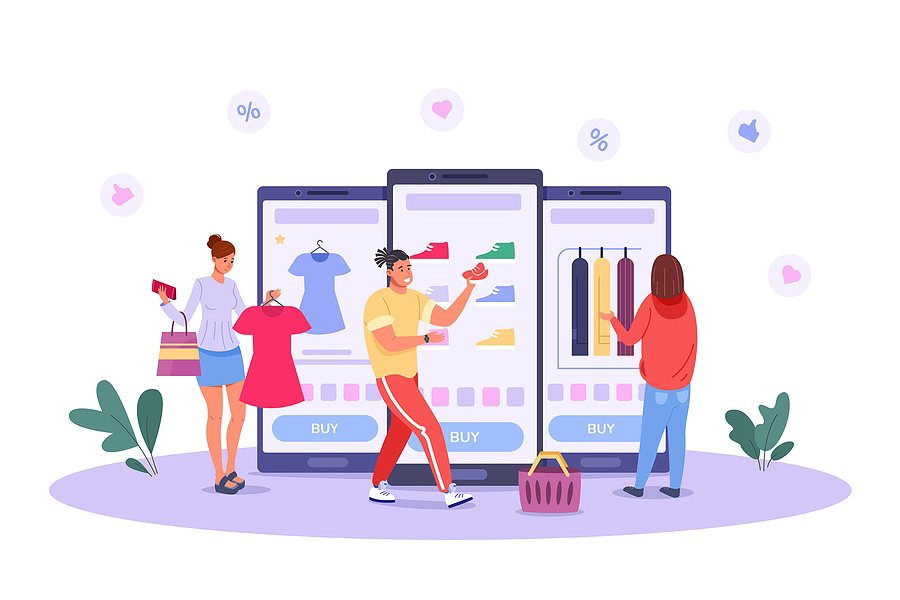
When it comes to eCommerce, there are a dizzying amount of keywords you could potentially target. There are several keywords you could use but it all comes down to figuring out what your customers want.
Your website should not only have the keywords you want to be ranked for ( based on your market research) but it also needs to contain content that your visitors will find useful and helpful.
In this article you will learn:
- What eCommerce SEO is?
- How to understand the searchers intent
- The right keywords to target for SEO
- 7 Tips to boost your SEO
What is eCommerce SEO?
Not at all different from the regular SEO.
What do I mean by this? eCommerce SEO is simply a strategy to optimise your online store to increase conversions and leads.
It is optimising your website - having relevant images, product pages and category pages to help customers find you.
eCommerce SEO is all about generating organic (free) traffic from search engines like Google and Bing.
You might be wondering if SEO is important for your online store. The short answer is yes. It helps you promote your business for FREE.
More visibility = higher conversions and higher leads
Some interesting stats to focus on:
- 95% of search traffic goes to the first page of search results
- 71% of clicks on Google search results go to the first page
- 68% of clicks go to the first five results on Google
Only 0.78% of searchers click on a link found on page 2 of search results according to a study conducted by Backlinko.
Having an SEO eCommerce strategy is better than having none.
Considering a lot of businesses don’t have any… so thank you for being here.
If you're still a little bit confused about what eCommerce SEO is you can read our "What is eCommerce SEO - A Complete Beginners Guide"
Alternatively, let’s take a deep dive into how you can raise your SEO game.
How To Understand The Searchers Intent
Search queries are categorised into four different types
Navigational
In this case, the searcher wants to go to a specific page.
The search - “websites that sell” or “Nike” or “Netflix” implies the user wants to reach the website. Rather than typing the URL, they type it in the search bar and navigate to the web page.
Informational
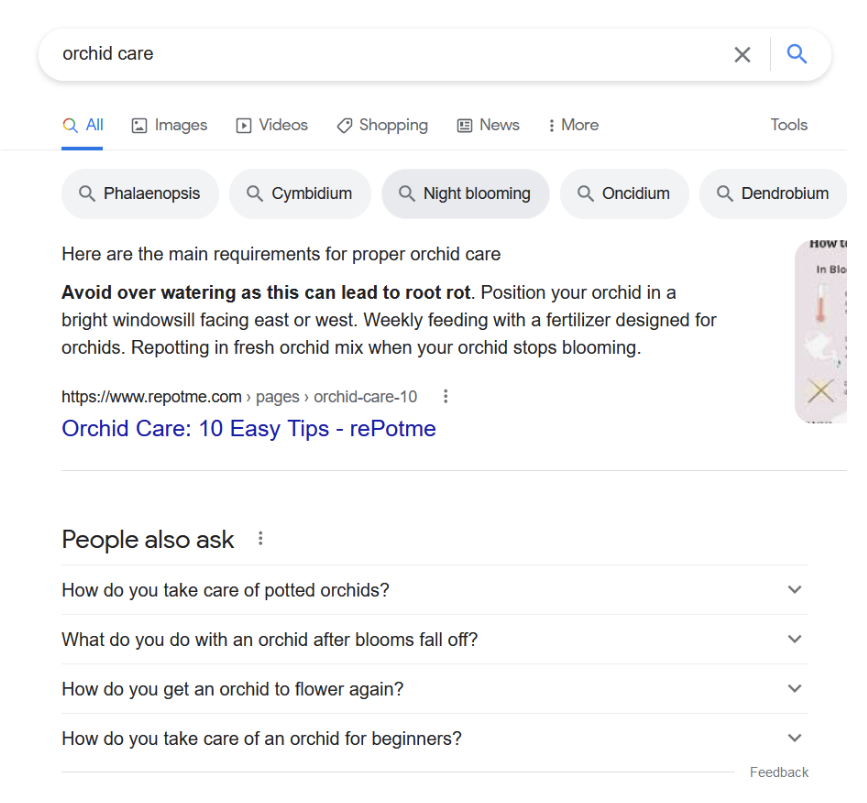
Commercial
In this phase, the searcher is looking for a product or service but they haven’t decided on the right solution. They could be looking for information, reviews and comparisons.
For example, I might search “best shoes for runners” to find the right running shoes for myself.
On searching this, I can see a lot of results which might give me more information about the best running shoes currently on the market.
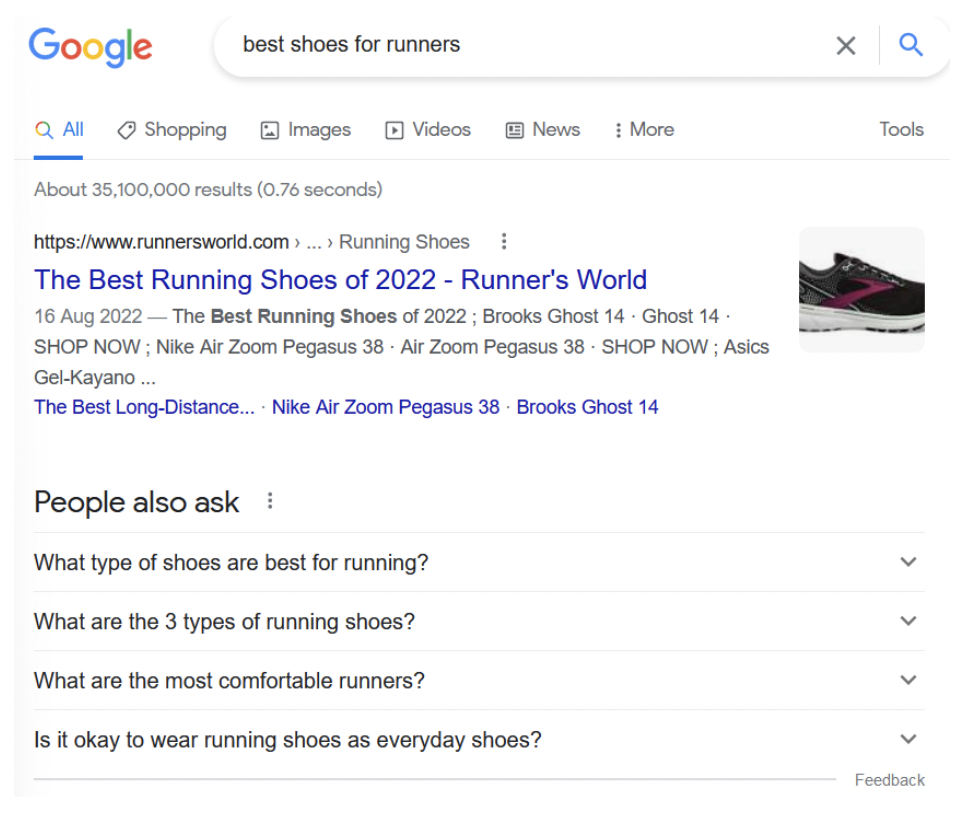
Transactional
Searchers are generally looking to purchase and they might already know what they want to buy. They are shopping around for the best deals and where they can buy them from.
Let’s take the above example, say in my research I found that the New Balance FuelCell Rebel v3 is the best trainer for everyday use. Here are the search results to show what Google considers relevant. This gives me a few options to carry out my purchase.
As an online store, your focus should be on considering the user intent, and SERP features and including a mix of keywords to boost your conversions.
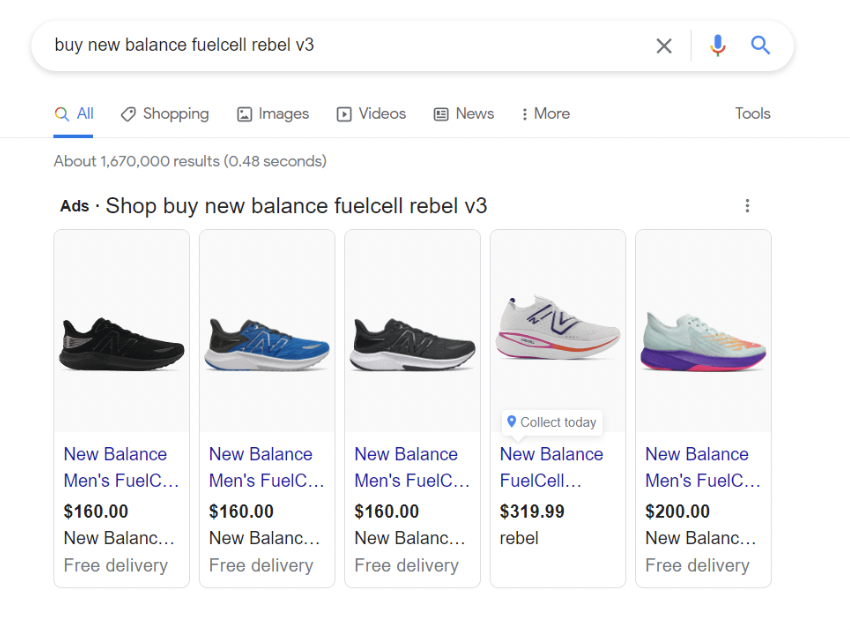
Where & How To Use Keywords On Your Shopping Site
Search Intent Signals
This image by similarweb shows the modifiers used in different search queries.
Informational - how, what, why, when, examples, tips, guide, tutorial
Navigational - brand name, company name, product name or service name
Transactional - buy, order, price, coupon, purchase
Commercial - review, compare, top, best, location
If you are using a tool like SEMrush or Ahrefs, you can find the searcher's intent. You could also these modifiers during your keyword research process.

Right Keywords To Target
Keywords are the bedrock of an effective SEO strategy. There are many different approaches to keyword targeting depending on the nature of your business and the products you are selling. Here we will discuss some of the most important factors to consider when choosing your keywords and our tips
What keywords should you target for your eCommerce store?
When choosing keywords, there are 3 things to keep in mind:
Nature of products you are selling - You might be selling a variety of products and you need to make sure that you choose the keywords people are most likely to use
Branded terms associated with those products - consider the brand name of the products to target the brand name and the product name to rank higher
Good to know - it is important to look at the words your customers are using to reach your website so you can identify popular search terms and use that information in your keyword research.
Types of Keywords
Head keywords - Also called head terms or short-tail keywords in the SEO world, they represent a broad term or concept. They are generally popular search terms and drive high search volume and traffic. And consequently, they have high competition as well.
For example: “sneakers”, “scuba diving”, “surfboard”, “Nike”, and “orchids” are all examples of head keywords.
Long-tail keywords - Long-tail keywords are more specific queries and could be 4-5 words. They are less competitive compared to head terms and have a low search volume and are easy to rank for.
For example :
“Best sneakers for running”
“Scuba diving resorts in Bali”
“Best surfboards for beginners”
“Cheap Nike shoes for women”
“Orchids for sale Sunshine Coast”
These are all specific queries and clarify the searcher's intent.
Latent Semantic Keywords (LSI) - these are words conceptually related to the main keyword. Google autocomplete and Related searches section are a great way to find keywords related to your topic.
For example:
Let’s say, the head term is “sneakers”
When you type it on Google you can see:
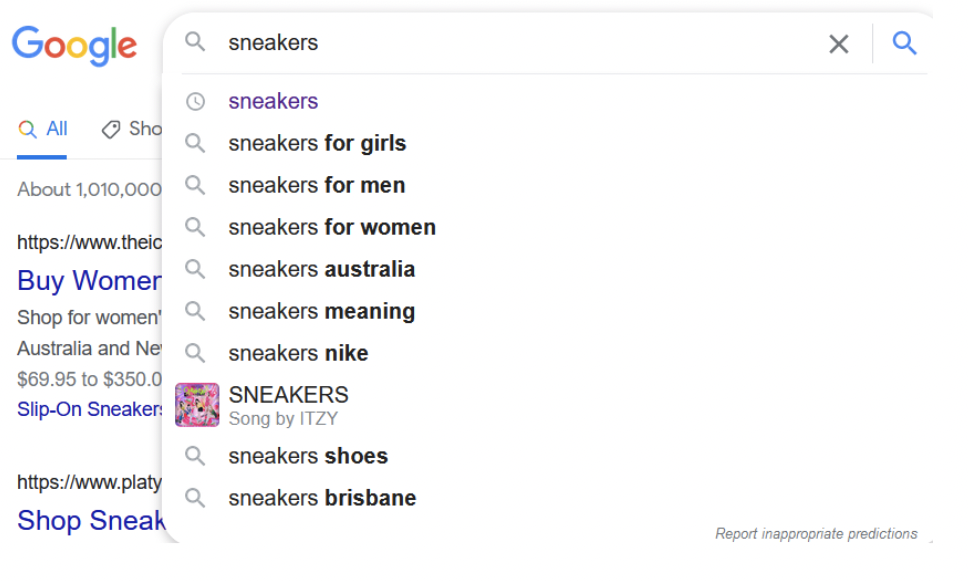

How To Find LSI Keywords:
- Use Wikipedia - You could use Wikipedia to get new keyword ideas. For example, if your online store sells Sneakers, when you go to Wikipedia you can find keywords related to the product and use those words in your content.
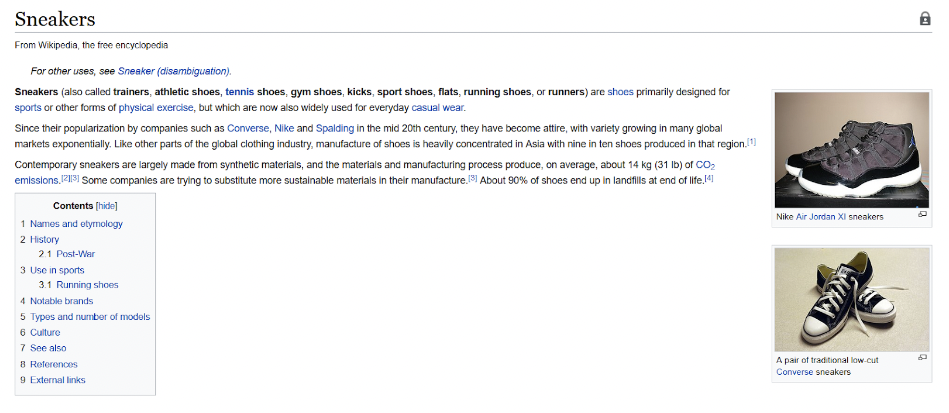
In this link, you can see other words related to sneakers - “trainers, athletic shoes, gym shoes, kicks, sports shoes, running shoes or runners, “ casual wear,” “Nike Air Jordan XI sneakers” and “traditional low-cut Converse sneakers”
- Use autocomplete feature on Amazon and Pinterest to find more keyword ideas
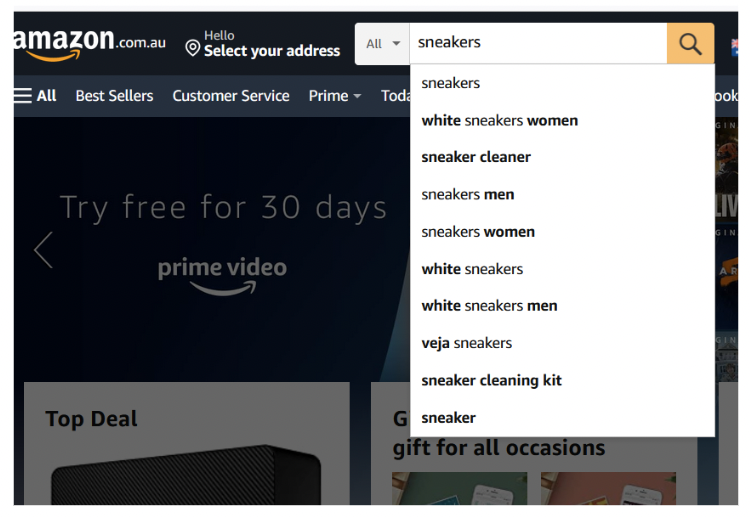
- Use free tools like Keyword Everywhere, Ahrefs Chrome extension , AnswerThePublic and Ubersuggest (or you can get paid versions of these tools)
Best Types of eCommerce Keywords for Marketing
Informational Keywords
Informational keywords are used to answer a searcher's questions. At this stage, the searcher simply needs an answer to their problem.
It may not have a high conversion rate but it will increase your brand awareness.
For example, let’s say you run a nonline store that sells sneakers. Having a few pages related to these shoes like this would cover these type of search intent queries:
- Cleaning products for my Nike Airforce One's?
- What are the best shoe laces for Reebok Crossfit shoes?
- How to send back my shoes if too small?
- Tips to making your Adidas kicks last for years
- What to do if my shoe sole comes off?
- Guide on choosing between Nikes, Adidas & Reebok shoes
- Why do I keep getting blisters in my shoes?
The “how,” “what,” “why,” “tips,” and “guide,” on sneakers can build your website’s domain authority as you are more likely to be considered an expert.
These topics are relevant to your customers. And they are more likely to use your business when they have a need for new shoes, because they found your content helpful in the past.
Your customers might not know about your brand or a problem they have…but having informational keywords helps them develop that memory. And when they have a problem, they are more likely to buy your products.
Learn more about How To Create Content That Builds An eCommerce Stores Brand Here.
Category Keywords
These keywords are generally head keywords or short-tail keywords. They are related to any product or service in the category. Your main goal here is to get more traffic. Your customers might be interested in the products but might not be aware of them yet.
Examples of category keywords:
- Athletic shoes
- Shampoo
- Body wash
For more information on optimising actual eCommerce categories check out our eCommerce Category pages SEO guide.
Product Keywords
These keywords are the phrases or terms used to refer to your product or services. They are the terms a searcher would use if they are looking for a particular product or service and are ready to purchase it. These keywords help your existing or potential customers find you. Learn how to get your Product Page SEO right here.
Let’s say you have developed an app to track habits and help people improve their productivity. Having product pages relevant to your niche will help find customers interested in your offering.
For example - if you search for a productivity app, you would be able to find companies offering productivity apps. Writing blog pages and landing pages on productivity will help you increase your sales.
Geo-targeting Keywords
Geo-targeted keywords help customers find your business based on their geographical location. This is why having the correct address, phone number, geo-targeted keywords and Google My Business page is so important for your website.
For example, if you own a restaurant in Brisbane CBD, using your location in your content and meta tags helps people find your restaurant in their search results.
Google’s algorithm can include your business in the search results without the user even typing “restaurant Brisbane CBD” as long as your website is optimised for Local SEO.
Visit our full On-page SEO Guide For eCommerce SEO here.
7 Tips To Boost Your eCommerce SEO
- Find out what problem your product or company is solving for a customer
- Find out how your customers perceive your brand
- Google your niche area and topic and note down the top 5 results
- Use SEO tools like SEMrush or Ahrefs to find out the keywords a particular page is ranking for. Find the high traffic and low competition keywords
- Compare your offerings against your competitors and find out the keywords they are ranking for
- Create a content strategy based on your research
- Build landing pages and articles and build links to these eCommerce pages to get continuous Google magic on your website.
Keyword research is the building block of a successful eCommerce strategy. As you dive into the SEO world, it may seem like you have to do a lot. But our advice is to keep it simple. After all, Rome wasn’t built in a day.
So where to from here?
Ideally you want to start implementing the information you have learned 😬
Use the outlined tools above to start generating a keyword plan for your site.
Once you have this plan cluster these keywords together and use our "Onpage SEO Strategies for eCommerce" guide to optimise your pages.
If you need help implementing SEO on your website, we can help you do so also.
If so...
Here's What To Do Next
If you're looking for a SEO provider have a look at our eCommerce Services outline here.
If you like what you see and how we work with clients then we'd be happy to get together for a bit of a chat and discuss your project, opportunity and the current state of your site.
The best way to get in touch is to request a free quote, speak to one of our eCommerce Specialists and map out a plan for your store.
Click the button below to request a free quote.
